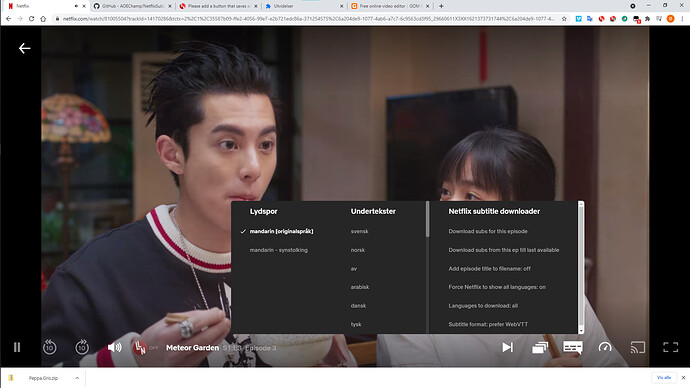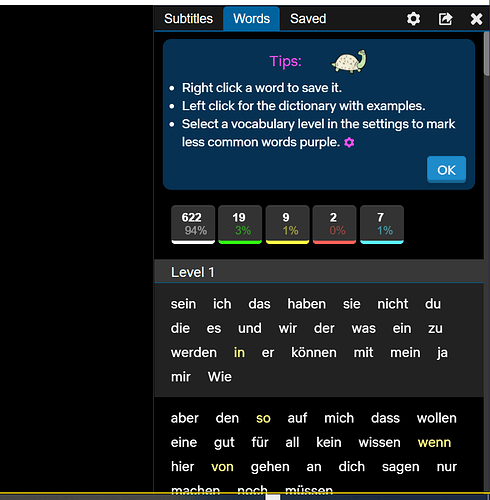Hello I love this extension but it is annoying to save one word by one it would be very helpful to save all words by one button please i really hope you can add this asap and thank you so much for you incredible service
Do you mean somthing different from Save subtitle (R)
Hi,
Yes, are you talking about saving all words in a sentence, or all words in a whole subtitle ?
Thanks ! 
I mean a button that saves all the words in the episode, instead of clicking one word by one. It is because im trying to remember the words before watching the episode so it is bothering to select one word by one so i thought it would be easier to select all words in one button rather than selecting one by one
So far LLN does not support import of subtitles, but if you really need to read the subtitles in advance, it might be worth the effort to install Tampermonkey/NetflixSubLoader, download the subtiltes, unzip it and use the online service subtitletools.com/convert-subtitles-to-plain-text-online, to print the subtitle out as plain text.
@AOEChamp, A member of this forum made a script to run with the Chrome extension, Tampermonkey
4.12. If you install it lets you download Netflix subtitles in one file.
You will need a tool for reading it as text.
https://subtitletools.com/convert-subtitles-to-plain-text-online
Disclaimer: I’m not a Dev, just another user.
All the words are pre-saved: If you click the “Words” tab in the subtitle browser, all the words are there. You can export them directly from there.
Are you trying to get them into Anki?
Yes, it would be a great feature to add all words of any particular video to the dictionary together with a translation and examples from the video rather than clicking each word individually, especially taken into the consideration that words are pre-saved already. Any duplicates from the dictionary could be merged or overwritten. Unless it’s possible to do so and I am not aware of this feature? Please suggest! Thanks
P.S.: One more thing: would anyone know how to split dictionary by topics/videos (video’s name ideally) from where it was taken initially? It’s for the purpose of practicing words of any particular video.