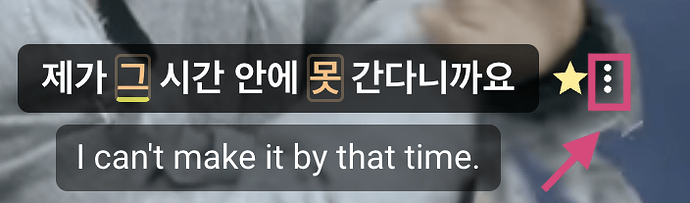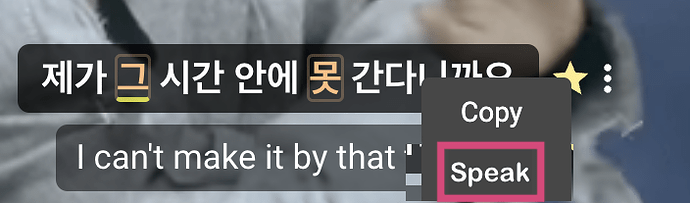My dear turtles :3
It would be super useful to rehearse listening and repeating the pronunciation of a specific part of a sentence when shadowing (especially with super long sublines that have two or three sentences in them, or plain long sentences).
I already use that function with Project Garbage and it’s super useful and powerful to learn languages, but you have to create the karaoke subtitles of the whole videos words by words for that and it’s reeeeally time-consuming. And I’m not even talking about having to take hours to recut an entire subtitle file in that same software and divide each line of subs who are like a freaking paragraph in actual shorter sentences so I don’t have to relisten the same line 40 gazillion times instead of just concentrating on the thing I don’t master yet x’D
It would be useful as well for the videos in which the subs are timed with the *** and you have to listen to the end of the previous sentence and the beginning of the next one to actually have the complete sentence.
Plus if you click on the first word of the part of the sentence to pronounce, you kill two birds with one stone, no need, like in Project Garbage, for a button to read the whole sentence, and one to read from where you select and the need to switch to the word to select to be pronounced… you just click on the first word of the sentence you want the TTS to read.
(Like, seriously, the fact that you can listen to the person from the video speak and then have a TTS pronounce it in case the native person pronounce it in a way harder for a beginner to understand is plain brilliant, kudos for that guys  )
)
Now that I think of it, having another function that continues reading not just that line of sub, but the whole text till you pause, from a starting word you clicked on would be quite powerful too. Or maybe just have that function alone and you chose if you want only that sentence to be read or the whole text by using the autopause button or not…
I dunno, what do you guys think? 
1 Like
@Mr_FrO.6,
This sounds like a cool idea.
Just to be sure I’m understanding, do you mean—similar to having the word read that you click on—having a TTS voice read a sentence after clicking on the first word of a sentence in a subtitle would read the entire sentence/subtitle fragment currently on the screen?
If so, that might be a little tricky since it speaks a single word on the click.
Maybe having an option in the hamburger style/three dot thing next to the sentence  (favorite) icon that says “Speak” might work.
(favorite) icon that says “Speak” might work.
Three dots next to subtitle LR:
Example of a Speak Selection in the three-dots menu LR:
A keyboard shortcut could also be created that repeats a sentence in this way for learners who use keyboard shortcuts.
What do you think?
This is just an idea. Sometimes, it can be a bit challenging to make out what the speakers are saying in the video in relation to the subtitle, so I think it’s a great idea for shadowing and language comprehension without having to save every sentence/subtitle with the  .
.
This would allow us to save fewer sentences/sentence fragments that we only want to use briefly or for shadowing a speaker.
No, not the first word of a sentence,
ANY word of the sentence being the start of pronouncing said sentence…
You’d click* on any word of the sentence and it would be the starting point to pronounce it for the TTS.
(to read only that sentence OR be the starting point to read the text, you could choose between that with a little slider like the stop after each sentence thing already in existence I guess)
*Since left-click is used for pronouncing the said word, and right-click to summon the dictionary, you’d use middle-click I guess (or something).
That function would be Really powerful for shadowing.
1 Like
That does sound pretty powerful for shadowing, @Mr_FrO.6,
I will say not everyone has a middle click; I don’t have it, just a right and left click.
Maybe selectable text would help more users than a middle click (or another alternative that makes it more of a quick solution rather than a cumbersome one, like highlighting and selecting speak), so that any selected text gets spoken.
But, that may be a bit advance for there UI as of currently, might take some more resources for the LR team to implement.
Still, yes, super cool suggestion to improve shadowing on a more customizable level.
Thanks for taking the time to clarify your idea for me! 
Well, the middle click or something,
or some other buttons, hotkey, whatever, the base idea is more important than the implementation details really.
Get yaself a munster race teen* gaming mouse, I call mine Adolf Gruyère x’D
*yeah, teens… loads of buttons ya know x’3
1 Like
 )
)