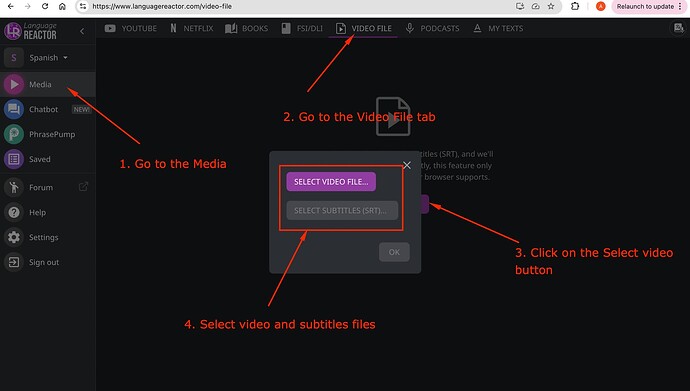I spent a few days looking for a solution, and I found another way to watch videos besides YouTube or Netflix. We’re going to use the media feature of LR for this method. It’s not a perfect solution, but it works.
1- Download your video
First, you need to download the video in mp4 format. But how?
If you use IDM to download videos, it usually provides a ts file, which is not supported. So instead, use VDH (Video DownloadHelper) it’s also free.
2- Get the subtitle
To watch videos with subtitles in LR, you need to find subtitle files. You can search for them online, but even if the FPS matches, they often don’t sync properly.
Here’s a better way:
- Go to the website where you’re watching your video, like Disney+ or Amazon Prime.
- Press F12 or right-click and select “Inspect” to open the developer tools.
- Find the “Network” tab and search for “.vtt” or “.srt” — these are subtitle file formats.
- If you get a .vtt file and need an .srt, you can easily convert it using online tools. Just search for “VTT to SRT converter” in your browser.
Here’s a tutorial video explaining this method:
3- Enjoy your video with subtitles
Now you have everything you need. Enjoy your video with properly synced subtitles.