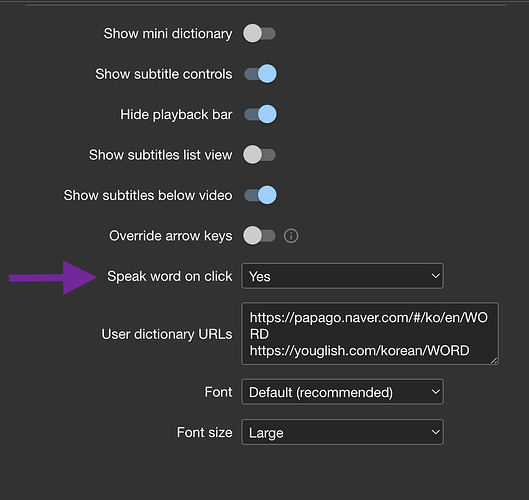I don’t know how to do disable the audio in text mode. I just want to read, view the dictionary when necessary and keep track of my vocabulary. I don’t want the speech-to-text to take over when I click a sentence. It’s not a feature I use and it’s very annoying. Is this even possible?
Thanks in advance