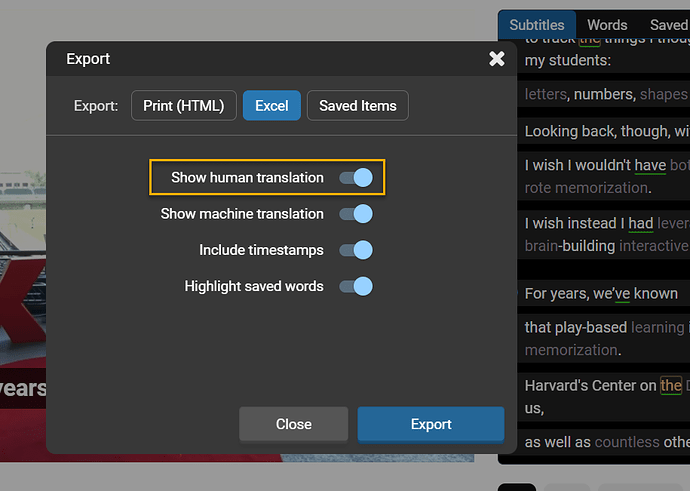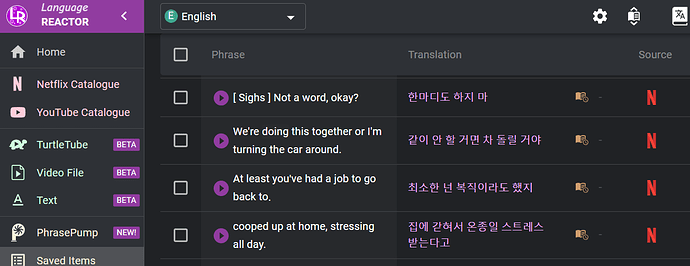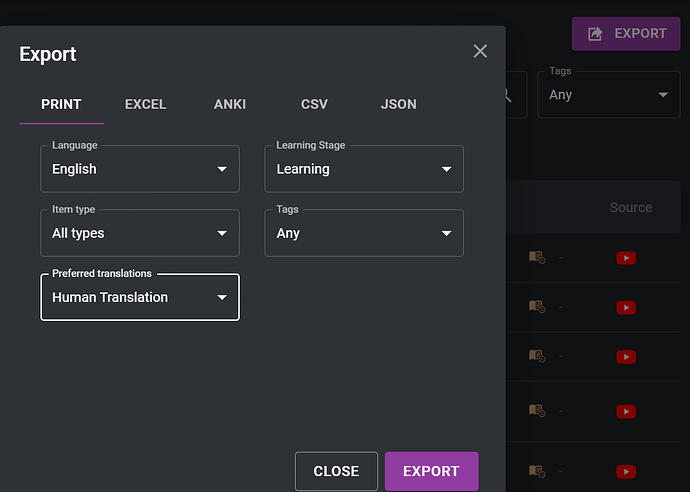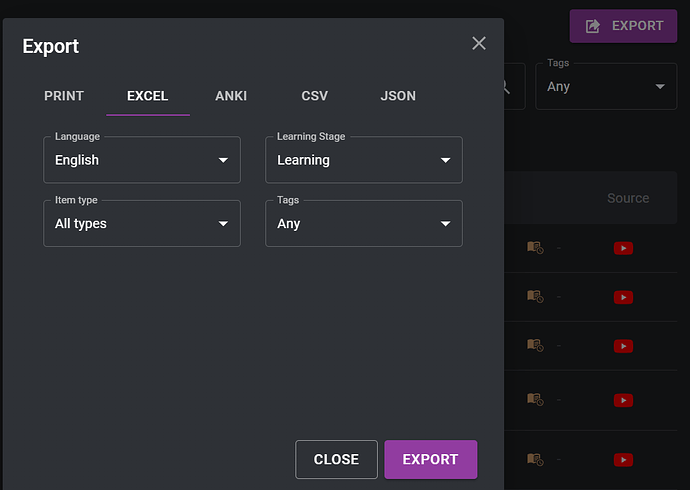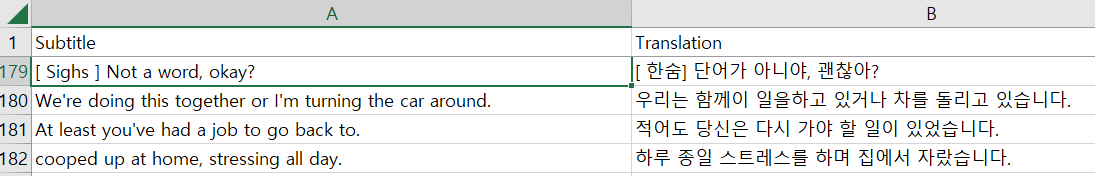I’ve made a similar request a few weeks ago but haven’t received any comments or seen any changes yet. I still want to export human translation to excel and I think it’s not really hard work compared to the recent complicated update. And even the web page ‘saved items’ shows the human translation which I saved the translation to. Is there any legal issue behind this or do you just ignore it? I don’t understand.
You can export Human translation if there is one. You just click on the Export button, Choose Excel on turn on the Human Translation toggle
Is this what you trying to do?
What I’m trying to do is export the saved items to excel. Because I need to sort phrases by videos and rearrange it in reverse order to study it*. Plus, I need to export human translations. Machine translations are mostly not as natural as human translations.
*Which means, when I save it, it’s saved from front to back and when I check the saved items, I see the items from back to front. Most long phrases are divided into two lines and if I don’t rearrange it, I have to scroll up to study it and to avoid context distortion.
Below is the page I mentioned. And I want to export those subtitles and (human) translations.
There is a human translation option on print mode, but there’s not on excel.
Here’s the comparison between human translation and machine translation.
In print mode, I can select them. You can see the difference.
Left are human translations and you can check that it’s the same as the one in the website. Right are machine translations, and they are kind of weird.
And then I export it to excel and the only translations I can see are machine translations I had not saved at all. I can see the ‘context machine translation’ and the ‘context human translation’ column on excel at the right end but there’s only one (machine) ‘translation’ column right beside the subtile column. I want to export them equally as I see them on the website.
I guess it’s a simple code error and hope you guys handle it as soon as possible.
Thank you.
Hi, you are right, it was a simple omission - we just added the option to excel, csv too, it will be public in the next 2 days probably (it needs to go together with some other updates). Sorry for the wait.