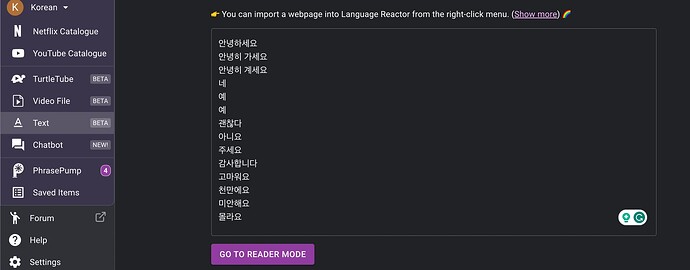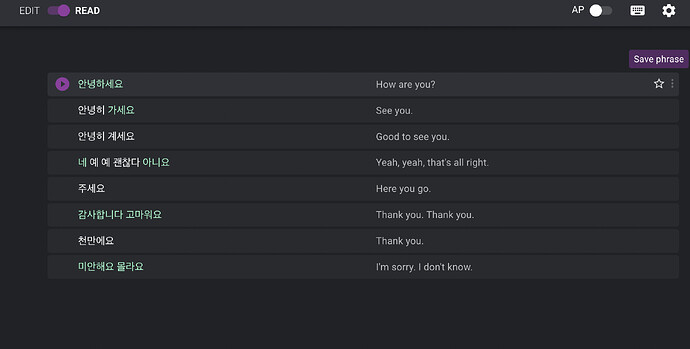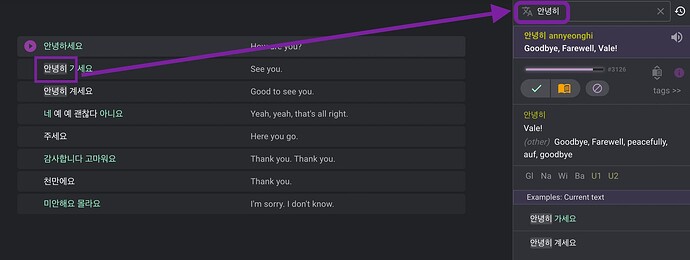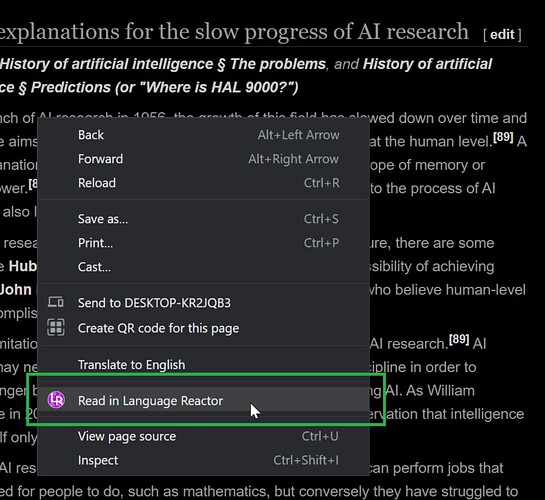Hi @naveenmalla,
Currently, there is no feature (as far as I can search in the Forum and Help page) for importing vocabulary lists.
I did have an idea that you may be able to paste a copy of your TL list into the Reader/Text tool and manually save the words by marking each word or using the ![]() next to each phrase (for saving word contexts):
next to each phrase (for saving word contexts):
The downsides to this are that:
- It’s tedious to star/save (
 ) each phrase/mark each word you want to save.
) each phrase/mark each word you want to save. - The text function uses machine translation (and there is no way to edit their translations to fit the contexts you want, especially with the ease of LingQ’s system when creating/saving definitions).
Additional Note: According to the note on the Reader/Text Tool:
You can import a webpage into Language Reactor from the right-click menu. (Show more)
- Right-Click → scroll to “Read in Language Reactor.”
So maybe importing the text will help, but you will still run into the above problems.
Sadly, I know it’s not ideal, but I hope something in here helps!
P.S. Please ignore the small “box” with the green light bulb and G logo (in the pictures, I have an extension called “Grammarly,” so it shows up there). It’s not part of the Reader/Text tool experience or Language Reactor. ![]()