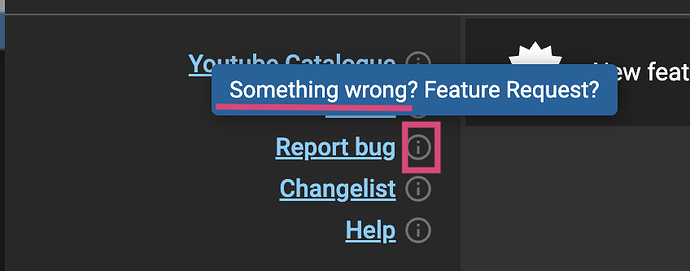When I right click a web page and try to read it in language reactor it will not work if the text is too large. It seems like if it tries to make multiple pages in language reactor it breaks. So it only works on text that fits in one page (maybe around 5 paragraphs. If it’s any longer the page will just show the loading indicator forever. It logs out a bunch of errors in the developer console as well. Also, I am trying to import Vietnamese text translated to English if this would matter. Also, I am not trying to read the text out loud, but I was unable to get a Vietnamese voice (tts reader) installed on my mac, not sure if this would matter.
Language Reactor page - Language Reactor
Example page I am trying to import - Đấu Trường Sinh Tử - Chương 1
1 Like
Hello @YoloTheBear
Thank you for reporting this bug.
On my side, I succeed to import the example page on the LR text reader, and I will show you a way :
- Click right on the mouse and “Read in Language Reactor”

Then when you import it, you have 2 choices (Open as “article” or “original text”). If you open it as “article” :
You gonna have the bug that you explain : it’s not gonna show the text, just loading for hours.
2. So instead of opening it as “Article” you can open it as “Original text” :
3. Start the lecture
4. And from there, it should work fine. After that, you just need to search the beginning of the article and start the audio :
After trying, tell us if it’s also working for you this way
Don’t forget to report this bug to the devs :
- Select “Report bug”
- Explain the bug that you have (try to give them the maximum of infos that you have in the form)
Enjoy learning with Language Reactor
M.D
1 Like
It does work that way. That’s so strange to me. Even if I do the article view and then delete out the unwanted text from the top it doesn’t load. I would still consider this a bug since I can’t read only the text I want, however there is a workaround as you stated. Thank you for the help!
2 Likes