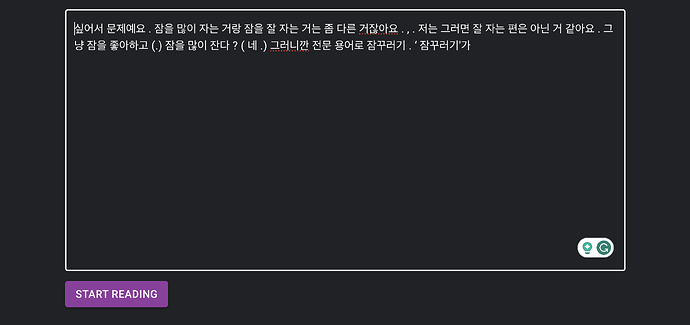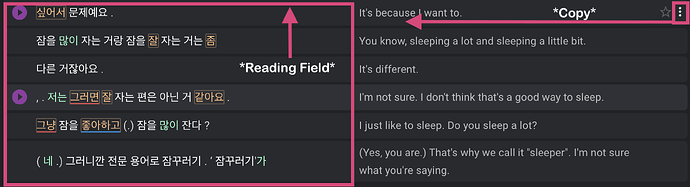Hi @Wendy_Dutwin,
The reader function (after importing a webpage into the text reader then hitting “Start Reading”) only reads in the language you import, not in the language you translate to.
In other words, if you want it to speak the text, you have to paste French content into the text mode:
Text Mode with Example:
P. S. Additionally, you can only copy the target language text (using the 3 dots—next to the ![]() symbol—in the reader mode) if it was used/imported/put into the text box field in text mode:
symbol—in the reader mode) if it was used/imported/put into the text box field in text mode:
LR Reader Mode with Example: