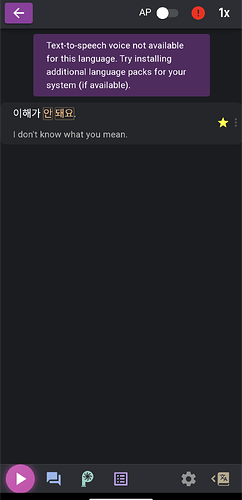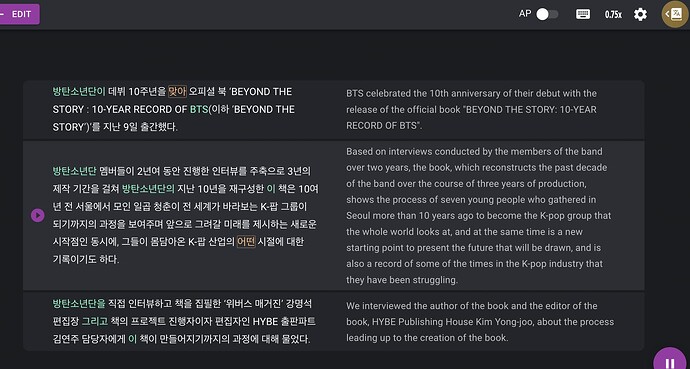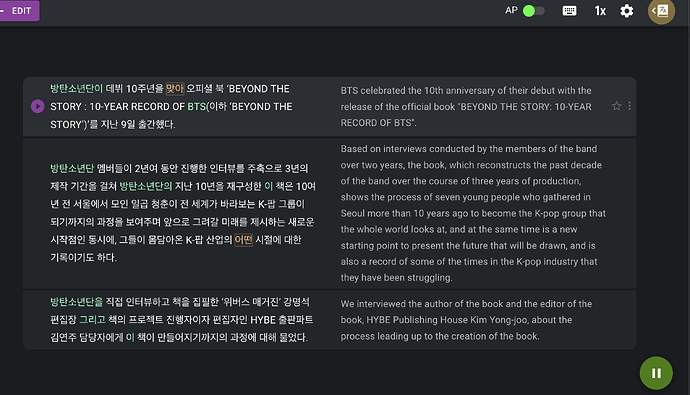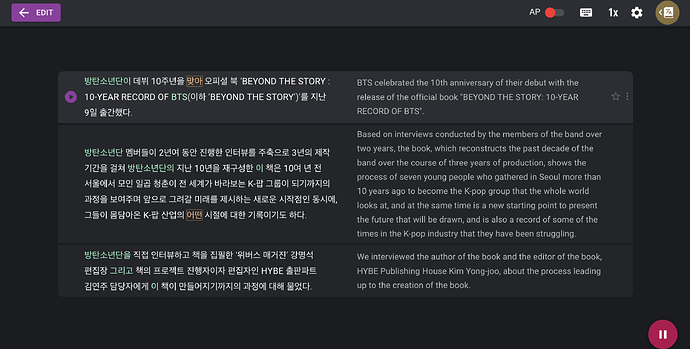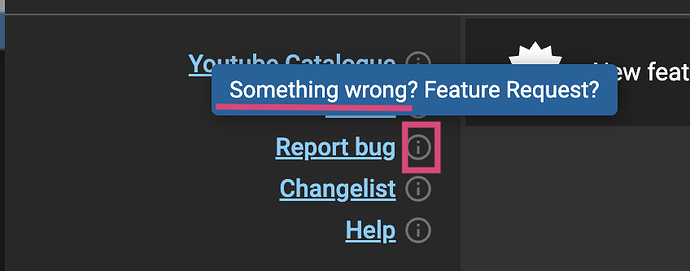Hi @Inna,
Can you provide more specifics?
Are you referring to a version in LR Text mode? (For example “My Text” via the mobile (PWA/Pseudo-app) version or the My Text on the web version):
-
Are you having trouble with your web browser?
-
Are you having trouble via the mobile-friendly version?
If it’s the latter, I’ve noticed that it doesn’t appear to be available in the mobile-friendly version yet — at least in my target language: Korean:
If it’s the former, what browser are you using?
My TTS plays in the Chrome browser:
Seems like I may have the issues you are talking about in the Firefox browser:
And in the Microsoft Edge Browser:
If it’s similar to the last two screenshots, it may be a Bug. It used to play properly a few months ago, I think. If this is the case, it looks like the bug was reported here:
And maybe here, but the OP didn’t leave many details: Problem with tts
If it’s similar to these issues, I would recommend reporting it through the below methods:
Emailing them: languagelearningextension [at] gmail [dot] com
(Replace bracketed text with their corresponding characters and remove extra spaces.)
Or reporting the but through their extension in the settings gear ( ) are two other ways to reach out if it’s preventing you from using LR.
) are two other ways to reach out if it’s preventing you from using LR.
Edit: I reported the bug I mentioned through the extension’s settings gear ( ) section for the above mentioned issues.
) section for the above mentioned issues.
![]()