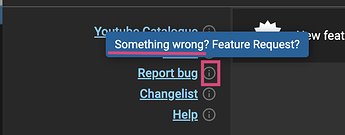Sorry @Rambo_Sweat,
Honestly, I have no idea. I don’t use Windows (macOS user), but I thought I might based on your text description, but your images cleared things up a bit more.
(I’m just a friendly user. Not an LR team member.)
I hope the LR sees this soon and can help you out.
Emailing them: languagelearningextension [at] gmail [dot] com
(Replace bracketed text with their corresponding characters and remove extra spaces.)
Or reporting the but through their extension in the settings gear (![]() ) are two other ways to reach out if it’s preventing you from using LR.
) are two other ways to reach out if it’s preventing you from using LR.