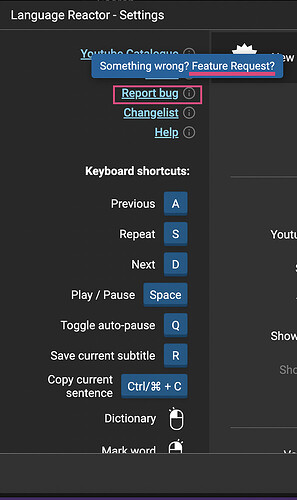Hi @Jim_Morrison,
As far as I know that is not yet a feature. Would be a good one to have for language learners like yourself who would benefit from it.
Only thing I know with a similar effect, but not the same. Is the LingQ app with the extension Rooster Reader for LingQ.
There is also the extension Rooster YouTube Tools that will display a popup window for your studied/target language and a popup window for your translation/native/most fluent language, but again, not exactly the same display format you mention in your post.
I think I remember someone being interested in the feature you’re mentioning in one of the older posts on the forum, but I’m not sure. I suggest you put in a Request on the LR forum for a toggle feature/setting with line by line dual subtitles within the side view LR has.
You can also send them an email or put in a feature request through the bug report feature through the extension:
Emailing them: languagelearningextension [at] gmail [dot] com
(Replace bracketed text with their corresponding characters and remove extra spaces.)
Or suggesting a feature the but through their extension in the settings gear (![]() ) by selecting “Feature Request” after “Report bug”:
) by selecting “Feature Request” after “Report bug”:
I hope something in here helps!
P.S. Possibly similar posts/requests/ideas: