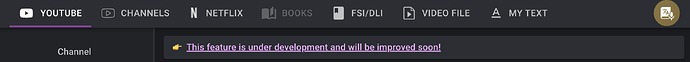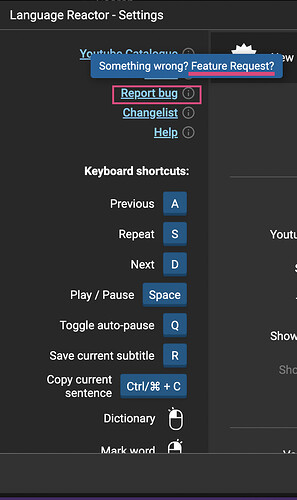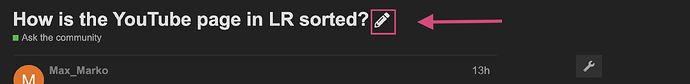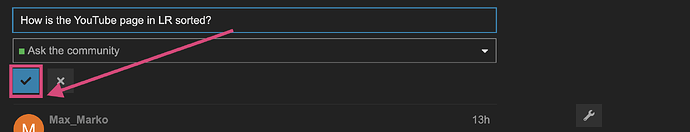Can someone please tell me how the YouTube page in the LR webapp is sorted besides the language level headers. Once I choose my level, it seems like one big, unsearchable and unorganized list is given. Is there some organization to this list that isn’t obvious, or is it just random? Thanks
Hi @Max_Marko,
Yes, it’s just by language level headers: L1, L2, L3, etc. — in a giant scrollable list right now.
I think this is one of their really long term “works in progress”:
Linked URL: What stuffs are David and Ognjen doing? ==> Megacatalogue
If you have any organization ideas, I recommend sharing them through 1 of 3 (or all of these 3 methods):
-
Drop it into the Request category
-
Email them: languagelearningextension [at] gmail [dot] com
(Replace bracketed text with their corresponding characters and remove extra spaces.)
- Or suggest a feature the but through their extension in the settings gear (
 ) by selecting “Feature Request” after “Report bug”:
) by selecting “Feature Request” after “Report bug”:
Hope this helps!
Ok thanks.
By the way, how do I mark this as solved? I cannot find the “solved” button.
@Max_Marko, this forum doesn’t have a “solved” indicator. But you can edit the title of your topic to include:
[Answered]
or
[Solved]
Examples:
- [Answered] How is the YouTube page in LR sorted?
- [Solved] How is the YouTube page in LR sorted?
You can normally do this by clicking the pencil icon to edit your topic title:
And then clicking the check mark icon when you’re done editing your topic title:
Note: I’m not sure if you need to have a specific trust level to see these icons/edit your own topic titles, but if you can’t see the above icons on your side (for your original post) let me know and I can just edit it for you.
Ok, thanks, that’s a pretty clumsy design decision…