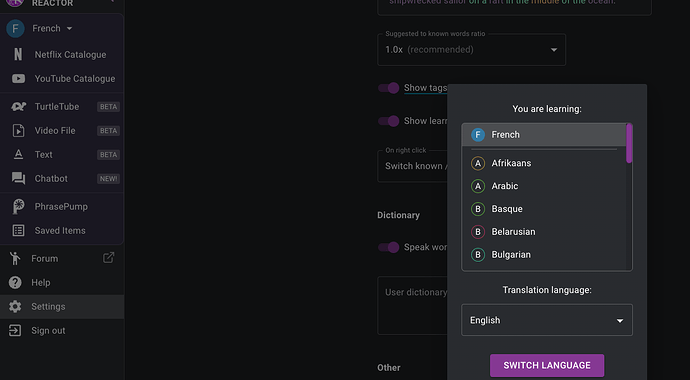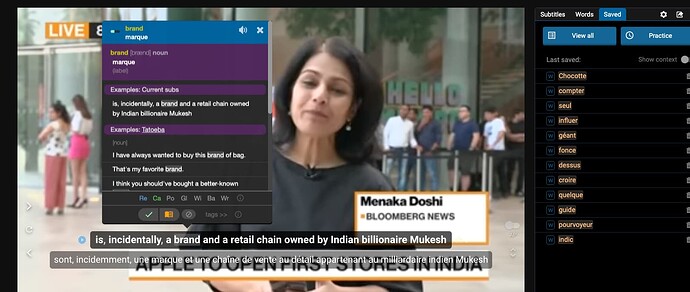[TEMPLATE - PLEASE REMOVE THIS PART BEFORE POSTING THE MESSAGE]
Only post a bug post if you have read and answered the following questions (it will help us fixing your problem quicly  ). When posting this message, please make sure that my bug was not posted already (use the search bar), the forum will gain in clarity ! Thank you !!!
). When posting this message, please make sure that my bug was not posted already (use the search bar), the forum will gain in clarity ! Thank you !!!
- Please provide a link to the video/page you have the bug
- Please let us know from which country you are having the bug (YT and Netflix have different content and subtitles depending on the country the user is located)
- If relevant, please let us know what are the configuration of languages you try to have
I am trying to learn french using LR and I am also a pro user. However, on youtube and Netflix, when I try to watch a video, its showing subtitles in english (which I can select and add words to save later) but not in french. Instead the french subtitles are coming as read only and I am unable to add those in the learn list 
it was working earlier but all of a sudden started behaving like this.
Here are the settings for LR which seems correct.
Please help me resolve this error as I’ve already paid for pro and I don’t seem to use any pro feature due to this.
Please feel free to let me know if you have any queries or concerns on teh above.
[END OF TEMPLATE]
1 Like
I am having the exact same problem but with Korean! I really hope someone can find a fix to this issue asap!  pls update if you find a solution to this issue
pls update if you find a solution to this issue
Hi, please make sure to select English as your translation language, both in the extension and on the website (the settings are saved separatly at the moment). Also, select French / Korean as your study language on the website (the screenshot looks good). Top subtitles are always in the study language, bottom ones in the translation language. Extension doesn’t have a study language setting, but it depends on what language the video is in, and what subtitles are selected. Maybe we should explain these things better in the UI. Please let me know if you need more help.
Hi @oaprograms
Thanks for the reply.
I figured it out but this is so confusing. Also your machine translations are so good already, I am assuming you are using the google translate API, one used by youtube’s auto generated translation.
Youtube also has an auto translate feature, why don’t we automatically select the learning language for subtitles when the video is not in learning language (French/Korean). Or at least give a feature with the disclaimer that it might not be exact.
Right now, I have to always go and select the auto translate on youtube manually to my learning language, on netflix I don’t even have that option at all.
Please please add this feature as this is going to super duper uber useful. The tool with this setting (although I am switching to it manually) works wonders for me as a language learner.
Let me know if there is an open source repo for it, I am a developer and would love to contribute if that helps.
Rest worked fine post following the above steps.
Thanks
One more suggestion.
If you guys can also store the video url and point in time (t=xseconds from url) from where it was taken from the original video and add that as part of ‘phrase pump’ that will be awesome.
![]() ). When posting this message, please make sure that my bug was not posted already (use the search bar), the forum will gain in clarity ! Thank you !!!
). When posting this message, please make sure that my bug was not posted already (use the search bar), the forum will gain in clarity ! Thank you !!!![]()