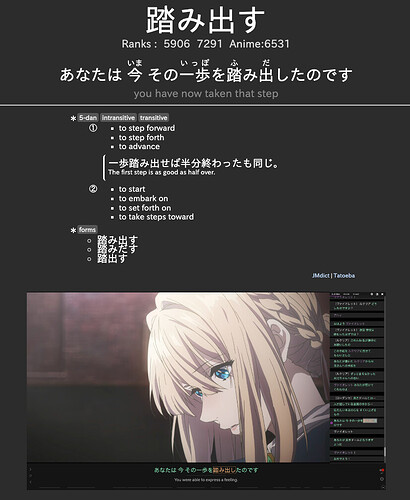LanguageReactor has great potential but is held back by nonexistent development. Upon visiting the extension’s homepage, you’re introduced to a plethora of information, yet I’ve witnessed the same image for years. The extension hasn’t and likely will never come to Firefox. It’s time to remove the false claim from the website. Now that Edge is Chromium based, it works with LR…that’s how old this is! Edge switched to Chromium back in 2020!
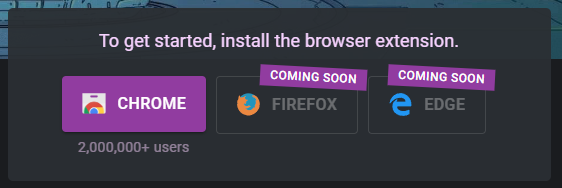
In many aspects, it surpasses other services. The utilization of AI for real-time translations is one of the features that keeps me returning. I initially gravitated towards LR due to its remarkable ease of use. Simply right-clicking a word to mark it as ‘Learn’ or ‘Known,’ and for native programming without subtitles in my language, LR seamlessly fills that gap. The UI is sleek and unobtrusive. I can’t stress enough how effortlessly the overlay UI is to use—yet, it’s everything else that hampers this experience.
I started seeing the immense shortcomings of LR when I attempted to review the content I had marked for learning, I first tried PhrasePump, which turned out to be a disaster. It presents pre-set sentences with words/grammar it deems necessary, which proved ineffective. Furthermore, when attempting to incorporate words and phrases from watched shows, it limited me to the Cloze card format—a poor choice for learning new words. Promoting these cards to a cloze format for more advanced review would have been more beneficial. Phrase Pump is a flawed feature to be avoided.
So, what’s the alternative for utilizing mined content? LR allows you to export your words/phrases and media (screenshots, audio). However, the Anki export feature is completely broken in my opinion. Despite providing a How-To guide, exporting to Anki should be far simpler. This recurring theme of promising ideas falling short of realization is disappointing, especially for a paid product. Years of unfulfilled promises indicate that LR has outgrown its current development team. They either need to expand their team to actively develop a product that could potentially be the best language-learning tool on the market or consider selling it to someone who can deliver.
Now that the rant is over, perhaps you’re like me, desperately trying to make LR work for you. I’ve tried to overlook its shortcomings because I see the potential for an outstanding product that hasn’t been fully realized.
So, here’s my suggestion: either use the free version of LR, explore alternatives with better customer service, or supplement with asbplayer.
asbplayer is a free extension for Chromium browsers capable of reading subtitles from various websites like Netflix, YouTube, DisneyPlus, Hulu, etc. While lacking many features, it excels at seamlessly exporting sentences to Anki. There’s no unnecessary complexity; it simply performs this task exceptionally well and does not conflict with LR (aside from some hotkeys that can be changed ![]() ). Where LR falls short, asbplayer shines. You’ll never again feel frustrated by the inability to export to Anki. Check out this video demo of asbplayer, showcasing its ease of use and efficiency. If you have any questions on how I have used LR and asbplayer together, please feel free to message me.
). Where LR falls short, asbplayer shines. You’ll never again feel frustrated by the inability to export to Anki. Check out this video demo of asbplayer, showcasing its ease of use and efficiency. If you have any questions on how I have used LR and asbplayer together, please feel free to message me.
As for me, I’m moving on from LR. I may return out of curiosity to see if anything has changed, but at my current stage of language learning, features like word tracking aren’t useful. I need to review what I’ve learned quickly and easily—capabilities LR lacks at the moment.
To the LR development team: I’m clearly frustrated with you because I see the immense potential of what you have here. This product could be the best, and I wholeheartedly believe that. Please, do right by LR and address the necessary fixes and expand on it. For the love of God, please fix the export feature for Anki (AnkiConnect, just do it).
I wish everyone the best and good luck with your language learning journeys! Farewell!