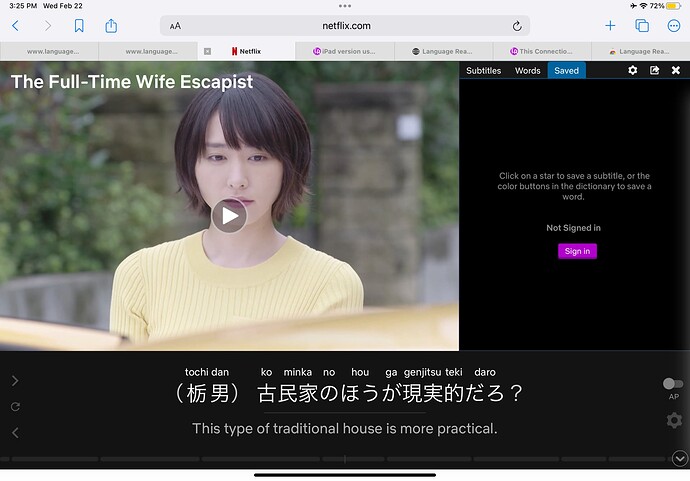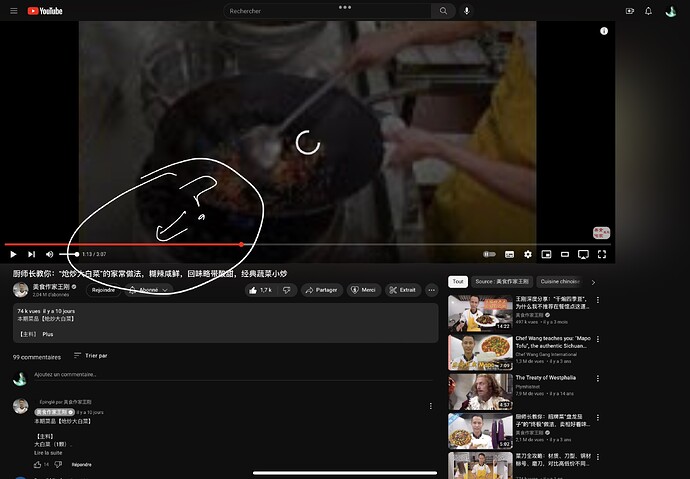Hi everyone,
So I recently found out how to use language reactor on ipad using this post from reddit, and it works! Except the fact that I can’t sign in. I tried to log in via the LR site but to no avail until the next morning where I was finallyyy able to log in. But, even after signing in via the website, I still can’t save words in Netflix or open my saved words list because it still shows that I need to sign in to my LR account. ![]() I don’t know if it’s an LR issue or the browser itself, but has anyone encountered the same thing? The same thing also happens in Youtube.
I don’t know if it’s an LR issue or the browser itself, but has anyone encountered the same thing? The same thing also happens in Youtube.
Also, these are the exact steps, I used to use the LR extension on iPad:
-
Download Orion Browser by Kiga
-
Open *LR chrome extension page* then click Add to Orion
-
Go to settings and Click Request Desktop Website and Click All (step 2 doesn’t work if you enabled this first before step 2).
-
Open Netflix/Youtube and enjoy. ^^
P.S.
Thanks to the reddit guy who posted this “hack”. Also, let me know if you guys were able to log in. Thanks to the Language Reactor team who make this possible and continually strive to improve it and add more features. <3 Much love, from PH