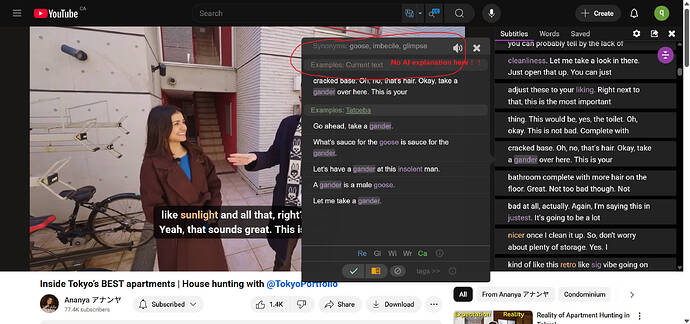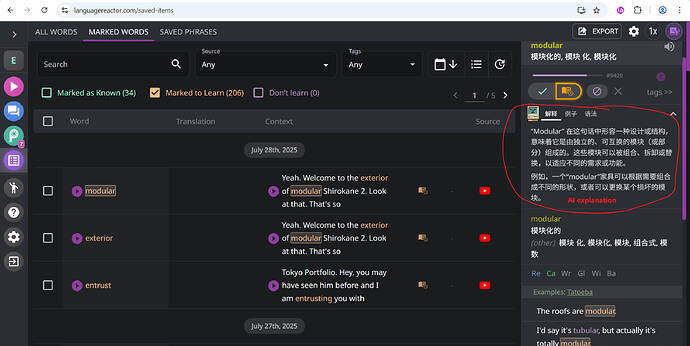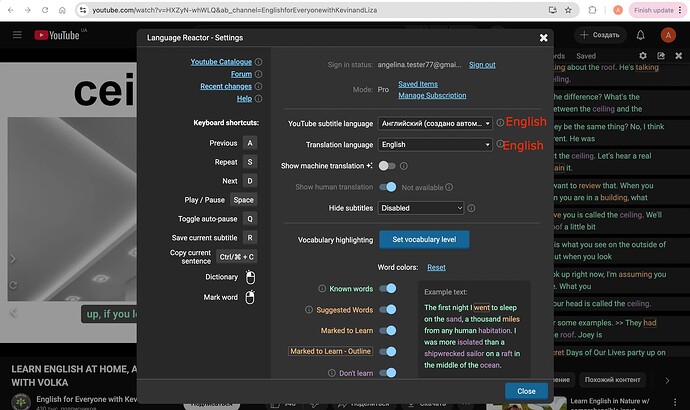Hello @Alexander_Cabanillas
When I use Language Reactor to watch YouTube videos, clicking on a word on the YouTube video page does not show the Lexa AI explanation in the popup. However, when I check the words using the Language Reactor’s own interface, the Lexa AI explanation is displayed correctly. Relevant screenshots are shown below.
Thanks.
Hello @Qirong_Chen
Lexa AI does not appear in the Dictionary when the YouTube subtitle language is the same as the Translation language (which is hiddenin your settings).
In order for Lexa AI to appear in your dictionary, you need to select a language other than the YouTube subtitle language in your settings. ![]()
If the settings are set as shown in the screenshot below, Lexa AI will be hidden.
That solved the problem.
Thank you very much. ![]()
1 Like