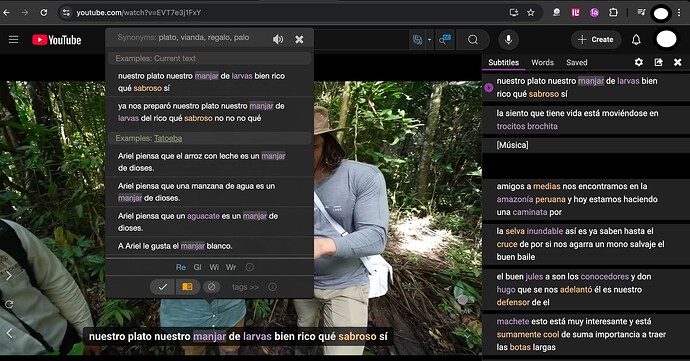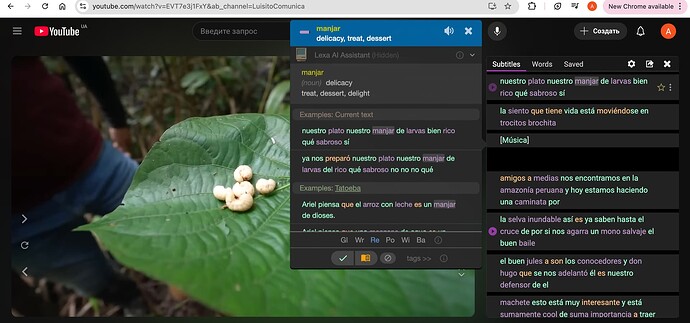Sometimes when I click on a word within Youtube subtitles the Lexa definition comes up within the pop up-box like its supposed to. Sometimes it doesn’t.
Sometimes signing out and signing back in fixes the problem. Sometimes it doesn’t.
I would say at this point it works 40% of the time. This is fairly frustrating because it’s one of the main features.
I am a Pro user.
@Benjamin_S Hello! Please send a screenshot of what it looks like when it is not working properly
Here is how it looks. The place where the LEXA definition should be is just not appearing. I’ve looked through all the settings and documentation. It’s just sometimes there, and sometimes it’s not.
@Benjamin_S Lexa is not displayed because the subtitle language is the same as the translation language, i.e. Spanish
In order to display Lexa, you should select a different translation language. In the screenshot below I have selected Spanish as the subtitle language and English as the translation language and Lexa is displayed.
Ah okay, that fixed it. Thanks for you help!
1 Like