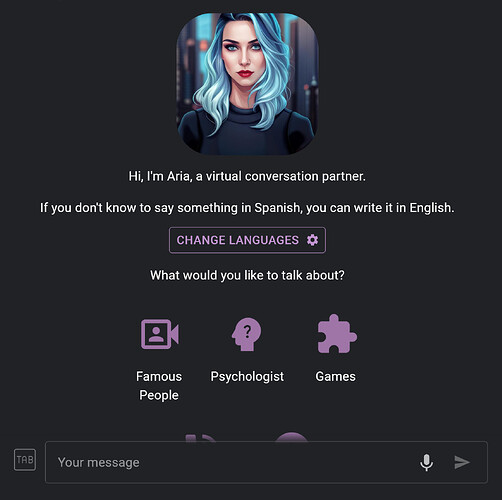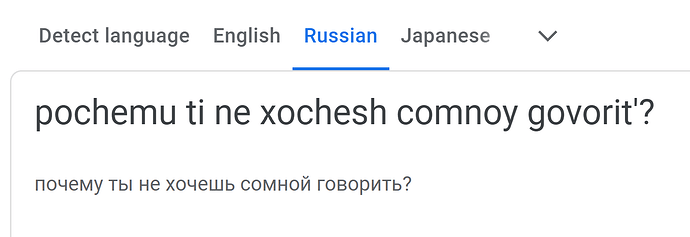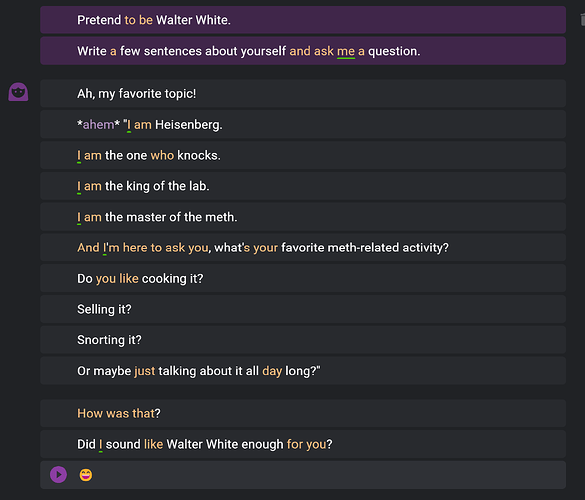Language reactor is now…AI?
Bro go Pro. you’ll see
Wow, I love this feature so much. Thanks a lot!!!
Excellent feature , the best for me so far , especially with the auto-correction , you guys deserve every penny , keep up the good work !
I was having trouble too. However I figured out it is best to use the chrome browser and make sure the auto-pause “OFF”. I forgot I had auto-pause on, it would only read one line and stop. I thought there was a problem “Speaking”, but realized it was my own settings. I hope you find a solution. This is pretty useful for practice.
Still cannot get the audio to work at all. The audio works fine when I open up the dictionary and click words and phrases, but nothing in the AI chat area works. It is like it is not even playing.
Currently, Chatbot page works best on a PC with Microsoft Edge (or slightly worse on Chrome). We are working on adding better multi-device audio (TTS) support.
I’ve started using the chat to learn German and I have to say I’m really impressed with it. I was using chatgpt but I had to keep asking him to correct me. The fact that you get automatically corrected each time you send a message is really important. This is one of the most valuable features for me right now, because even though I already know lots of words, I’m trying to build sentences which isn’t easy in German (I’m Portuguese). Now I feel like I’m actually improving. Keep up the good work!
Wow just tried it! its great for practicing my broken chinese! I’m learning so much. i wish it could slow down just a bit though. also, it would be great if the spacebar could activate speech recording because that how i practice. i love how it even recognises when i mix chinese with english if i dont know the word for it. and it even corrects my english word to chinese for me when it transcribes. this is really amazing work thank you.
Hello! Also just want to chime in and say that this is a great new addition - I’ve done something similar, manually, just using ChatGPT. This is so much better for multiple reasons (such as voice in/out), but I have to say, my favorite aspect is the auto-correct of grammar…that’s definitely where I’m experiencing the biggest rewards, just after a few minutes.
Donc, bref, merci beaucoup!
- If I had one small feature request, it would be either a chat history (similar to ChatGPT) or export of a chat (text file or csv).
Guys the feature is excellent as i said earlier , just one little recommendation . Could you please add a keyboard for languages like russian ? It could be very helpful and save us a lot of time .
Hello!
I have been using the chatbot for over the last weeks and it was perfect!
But when I went to use it today I couldn’t proceed.
Because it’s completely annoying my voice is a male voice when I’m actually a woman.
Another problem is, I’m trying to learn English and it’s obvious that I want to have my accent nearest either a British accent or American Accent. For some reason, it’s setting a Portuguese/Hindi accent on my voice and don’t want to.
In addition, it only has the Portuguese of Portugal as an option, and I’m Brazilian. So we use Brazillian Portuguese here. There are differences between the languages.
I’ve already tried to ask Aria to change the accent and male voice, but even when she answered back by saying that she has changed, nothing changed indeed.
So, I’ve paid to use this tool for a year. I’m afraid it’s gonna be no longer a good tool.
Can you help me with these issues? Is there any place to set up my gender and accent voice?
If not, are there any solutions for these issues in the future?
Okays. Access to open to all users. Some issues remain (gpt model output missing words sometimes, autopause behaviour, scrolling behaviour). Text to speech is less than ideal outside of Microsoft Edge on desktop (Edge has great TTS). I have been speaking with developers of TTS libraries, but, not immeadiate solution. For English, the voice is generated on the server now using voices from the cmu arctic datasets. We made an English dataset (jenny-tts-dataset/README.md at main · dioco-group/jenny-tts-dataset · GitHub) a couple of years ago, perhaps we will train a model from that for the English voice.
Thanks for the encouragement, we’ll try to keep making improvements.
@Amanda_Lemos_Prado Sorry, I’m working on the question of the voices, your concerns are noted (male/female user voice). Brazilian Portuguese. Currently the gpt model outputs text, and the model is not able to change the way the text is read (by the TTS), it’s an interesting idea to give the model this possibility.
@Watashi_Wa Can you change the keyboard language in your operating system? I think it might be the best option. Or, maybe we could show you a Russian etc. keyboard on the screen, so you can see where the keys are? We could try some latin => target lang conversion I suppose, like google translate does:
@Michael_Morrissey Ognjen made a chat history feature, but we disabled it while getting the basics working better. Chat export, didn’t think of that, sure.
@Bea_B Hold enter when the textbox is active (use Tab) to record. That shortcut tip can go in tooltip. Audio speed, ok.
@moazalsad It’s possible to change the behaviour of the gpt model with finetuning. We can develop the character(s), as you said, so they behave as people with life experiences and specific cultural perspectives.
@pallav_learn MS has great voices, but they cost about $0.50/hr of audio to generate. We get about $3.50 or so after sales tax and processing fees. I’d prefer to avoid raising prices for users… we could allow users to put a Microsoft API key in the settings. I’m seeing what we can do for self-hosted (low cost) neural voices.
@Crystal_Reynolds You can hide translations in the quick settings (top right), though they still show as a tooltip. Currently there is no accomodation for vocab levels. Asking the model to ‘speak using simple vocabulary’ doesn’t seem effective. The model can rewrite text after generation to use simpler words, but this doubles the latency and makes streaming responses tricky. I think the way to do it is by fine-tuning the model sometime.
@Marian Yes, that’s the idea. We are reworking the different catalogues (Netflix/Youtube/Texts) into single improved ‘media’ tab, we’ll add this add this feature at the same time. Would be cool to be able to pause a movie and discuss with a character, but, would depend on the model being familiar with the series/movie, so wouldn’t work well for latest stuff that the model doesn’t know about.
@James_Ellinger Sorry, kind of got tunnel vision while working on getting the chat working, it was difficult. Will do some housework and fixes now. Today me and Og finished code to use real audio clips in flashcards/phrasepump, will deploy shortly. The long-promised ‘subs for dubs’ should come online shortly. Japanese should work well. I’ll add custom SRT at the same time, as changes concern the same code (adding ASR is actually more of a UI difficulty ![]() ).
).
Hello David, I’m about to subscribe for my second month, wonderful tool.
As you know, some languages are SVO, so to facilitate processing smaller chunks I went for Turkish Twitter, I wonder if it’s possible to smooth out the exporting feature for tweets and posts by a single button?
As for seals, if you added a mobile app + some sort of points system and badges + watch history and library
and public playlists to be shared among users, I bet you would get a handsome increase in revenue.
I hope the library would include: videos from Youtube and uploaded content,
with Whisper transcription, we can easily add subtitles to any content, the need to include personal uploads is thus important.
Every time I reupload my Russian audio+subtitles, such a shame (
Also, why not a speed option in the reader mode?
I also noticed that I couldn’t slow down the audio in the upload video section.
Keep up the good work, I’ll be always be a subscriber if I got some of these features.
extra note: it would be great if we can choose the length and complexity of the chatbot.
Hi David - loads of fun - studying Arabic that way. Only one bug I noticed - when I type my sentence, the last 2-3 seconds of my own audio get cut off and Aria moves on to her reply. Even though I activated AP. When I walk back in the dialogue the problem has disappeared, but it completely disrupts the dynamics of conversation…
Interestingly, the problem disappears for Chinese and Finnish, but also occured in Japanese sometimes…
Thank you so much for taking a look into that.
Have a lovely day,
Ahmed/Germany
Just dropping in to say the model has been upgraded to meta’s new model (released yesterday), llama-2-chat-13B. Aria says fewer ‘dumb’ things now and seems to have more personality. ![]()
Finishing off work on the ASR for Netflix, then I’ll address some issues with chat.
please try to fix the bug in video mode where it fails to translate the srt file. ive been having this problem for months but no one fixed it
Absolutely love this. The quality of the LR team’s work is unbelievable.
OK, I’ve got a couple bug fix requests.
- The speech recognition pronounces any unusual punctuation that shows up in the Chatbot’s responses. For instance, in Spanish it says “asterisko” when a “*” shows up. I’ve seen the same thing for "<"s, ">"s, "
 "s, and "
"s, and " "s
"s - I love the idea of breaking the output into separate sentences each in their own box. The Chatbot’s responses sometimes separates sentences with asterisks, though, which can leave several sentences in one box.
Example Chatbot output below. All of that was placed in a single sentence block.
¡Omg, Arya es totalmente mi animal espiritual! ¡Me encanta cómo dice “no necesito tu permiso para matar gente” y esas cosas! * Pero, como, ¿has visto esa vez cuando ella y el Perro estaban, como, viajando juntos y tuvieron todo ese “nos vamos a matar o no nos vamos a matar” momento? * Son muchas risas.