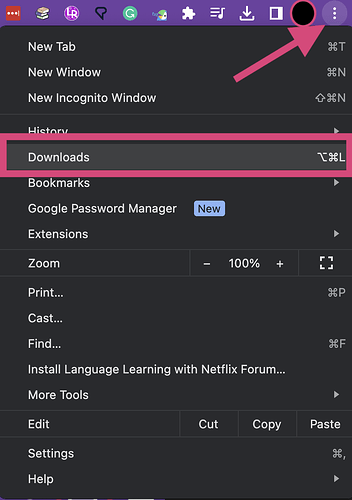It can be hard to tell whether it’s working correctly. It took me a little experimenting the first time when I tried it.
Depending on how settings are selected and how fast your eyes catch a download in the bottom left corner of the browser:
Then pops up in the top right corner where the download icon should be.
When I first saw this type of download, it appeared and disappeared so fast that I didn’t think it downloaded.
Now, it seems to stay up in the toolbar as an icon, so I’m not sure what your situation is:
Download Icon on Toolbar next to URL:

You can also access downloads by clicking on the three dots next to your profile image:
If you don’t see it there, then it probably didn’t download. In which case, check your export settings for LR:
Saved Items → Export → Select Export Option [Print / Excel / ANKI / CSV /JSON] →
- Untoggle “Only new items, since last export”: If you want all your saved items / your getting the “no new items to export since…” message in the top right of your screen:
Note: Image of an ANKI export by another user. Full image credit to that user.
- Learning Stage: Select all Marked words you want in the download (i.e., those marked as Learning, Known, and Don’t Learn)
- Languages: If you learn multiple languages and want to export a specific language list. Or if you want to export all saved content across the languages, you are learning.
- Item type: Specify just “phrases,” just “words,” or “All types.”
- Tags: Check all appropriate tagged content based on the available settings.
- Preferred Translation: Select which translation type you want to be prioritized in the export (i.e., Human/Machine Translation)
- Other Customizable Settings: Mess around a see what interests you under whichever export tab you want, and experiment with how you want to customize them.
Note: I recommend the Excel option so the above videos I shared help you better, but I also recommend the CSV option to get the media attached to your saved words and phrases (i.e., audio and any screenshots LR captured related to your words/phrases).
If you’re still having troubles:
Do you have a screenshot of your LR settings on the export screen?
Maybe I can spot something in it that might help.
I hope something in here helps!
P.S. I included a little more than you needed to know, so other users can benefit if they find this topic later.