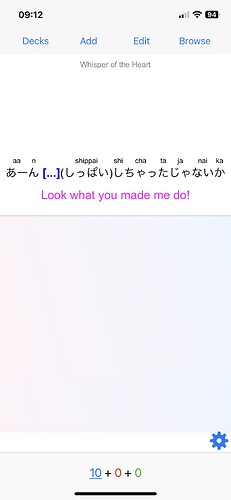Hi everyone,
I’m currently using Language Reactor alongside Anki to enhance my Japanese learning. While the integration has generally been fantastic, I’ve encountered an issue that I can’t seem to resolve.
When I export saved items from Language Reactor and import them into Anki, the Kanji word I’m learning is hidden as intended. However, the furigana reading in parentheses is still displayed, which pretty much defeats the purpose of hiding the Kanji, since you can easily deduce the word from the furigana.
This seems like a straightforward problem, and I feel there might be a simple solution that I’m overlooking. Has anyone else encountered this issue and found a workaround? Any advice would be greatly appreciated.
For reference, I’m following the ANKI Export/Import guide from Language Reactor available here.
Here is an example (the word I’m learning is ‘Shipai’ - as you can see the Kanji for Shipai is hidden, but the furigana reading is still there to one side).
Thanks in advance for your help!
Jim2