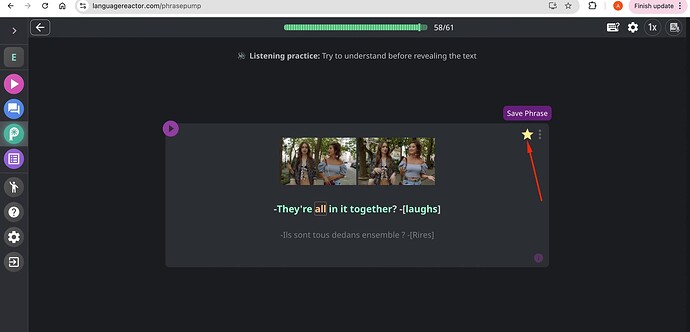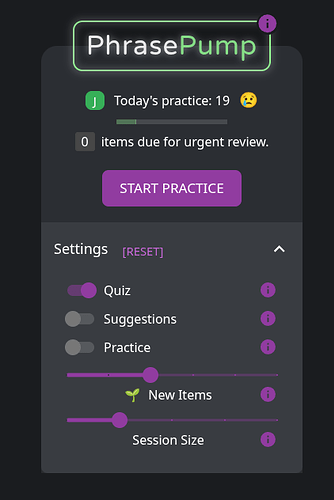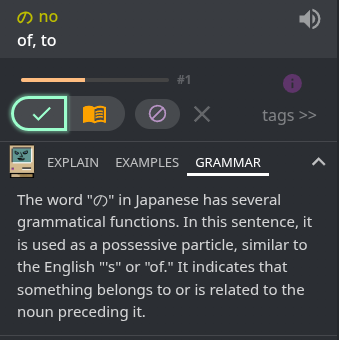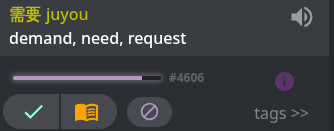I Changed My Mind on PhrasePump
I’ll be honest—I was pretty critical of PhrasePump when I first tried it. At the time, I hated the idea of being limited to Cloze-style SRS cards and found the whole feature cumbersome. But recently, I gave it another chance, and I’ve completely changed my mind. I absolutely love it and I’ve abandoned Anki in favor of LR’s built in system.
Resetting and Rethinking My Approach
A big turning point was when I decided to reset all of my Known and Learning words on Language Reactor. It took some effort to rebuild, but this reset gave me a fresh start and a chance to test a theory I had about using PhrasePump more effectively.
The key? Frequency lists.
Language Reactor prioritizes words by frequency, so you’re always targeting vocabulary that truly matters for comprehension. At my intermediate level in Japanese, I focus only on sentences I mostly understand—where I know about 98% of the words and only 1–2 are new. This approach makes a huge difference. If you try learning from sentences packed with unknown words, you won’t make real progress. And unless it’s a word I already know well but just want to reinforce, I ignore anything that isn’t suggested.
How I Use PhrasePump
Here’s the workflow that has been working for me:
- After immersion (watching an episode, for example): I head to PhrasePump and practice what I’ve added.
- If I already know the word well: I play the audio and test listening comprehension.
- If I don’t know the word: I use Cloze recall and push myself to remember it.
Once I can consistently recall the word, I keep repping it with audio until I’m confident. At that point, I mark it as Known. If it doesn’t stick, I just delete it and wait until it naturally reappears in immersion, then tackle it again with new context.
This level of control is what I love most. Unlike Anki, which often feels rigid, PhrasePump lets me decide when a word is fully learned.
Modes and Use Case Suggestions
- Quiz mode: I use this strictly for items I’ve already saved.
- Suggestions mode: I treat this separately, letting it fill gaps in my vocab with frequency-based items.
- Practice mode: I don’t use it often, but when I do it’s great for low-pressure listening practice. To me, it feels like “free practice” since it doesn’t affect SRS unless I choose to save the word.
Separating these modes keeps my study sessions clear and prevents new words from sneaking in unexpectedly.
What I Still Wonder About
One thing I’d love clarity on: when I mark a word as Known, does PhrasePump continue scheduling it in SRS, or is it done? Personally, I prefer the latter—I want full control, and so far that’s how I’ve been treating it and that’s how it seems to work. More time will tell if what I’ve marked known comes back up at some point.
Final Thoughts
If you’ve written off PhrasePump in the past, I recommend giving it another go. My initial complaints about Cloze-only cards are gone—I now see the value. With the right approach, it’s a powerful tool for building vocab and comprehension.
Language Reactor team: this feature has huge potential. I’d love to see more guidelines and official tips on how to use PhrasePump effectively. Even without them, though, I’ve found a system that really works, and I think others can benefit from it too.
SUGGESTION
Please add a “Delete” option directly on the Cloze card to remove it from SRS. Right now, I have to either search for it in my Saved list or use the dictionary to delete it, which is a bit cumbersome. Having the ability to quickly delete a card while reviewing would make the process much smoother—especially for the use case I’ve described here.