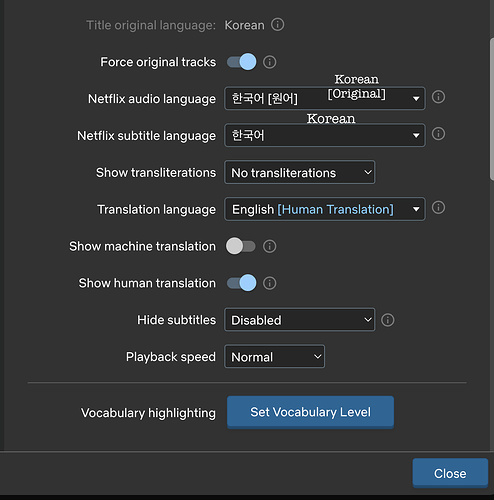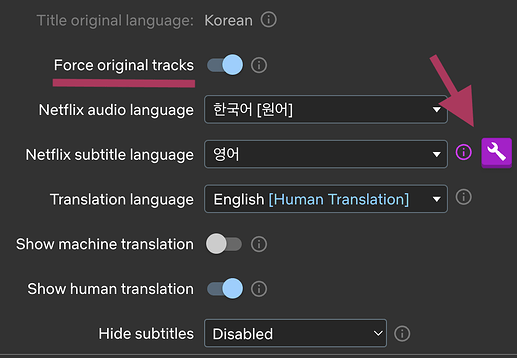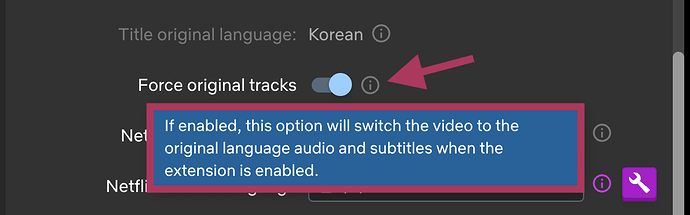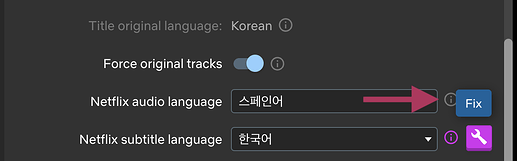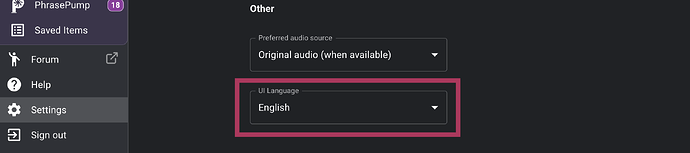Ok, so I’m guessing the audio and subtitles are supposed to be in your target language while the extension is supposed to translate to your native language, right? Or is it just the subtitles are supposed to be in your target language? Even so, I can’t get the definitions to be in English. Help.
For anyone who might need help getting started, here is a screenshot of my settings as a Korean Language Learner learning through content originally created/published in my target language:
Note: I have my language in Netflix set to my target language (Korean) in Netflix, so that’s why all the toggle options are in Korean.
If you toggle on "Force original tracks, it seems like a handy wrench (![]() ) icon appears when your settings don’t match up with the original track info (a.k.a. The content is in your target language, but it’s set to another language for some reason):
) icon appears when your settings don’t match up with the original track info (a.k.a. The content is in your target language, but it’s set to another language for some reason):
I have tried it out before! It works! (When I tried it just now, it didn’t automatically switch, so take an automatic switch (after you click the wrench icon) with this setting enabled with a grain of salt.)
If you need help getting English definitions for your native/native-like language, try checking your UI settings (scroll to the bottom of the settings page/tab) on the Language Reactor website:
This is the setting the LR application uses to design your experience of the app.
(For reference, I am a native English speaker, so my UI is in English. I’m not sure what would happen if I set it to Korean—my target language. Maybe I would get definitions in Korean instead of English when I clicked on words?)
I hope this helps any future LR Learners!
P.S. There is also this help tab on the LR website, but it may be outdated regarding current features/style of the application, so treat it more as a starting point to figuring out how LR works currently.