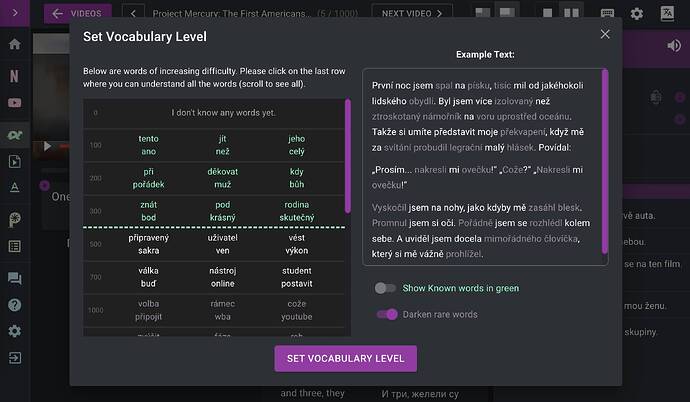![]()
![]()
That’s what I’m not so sure about. I downloaded my saved items (with the.mp3 audio—either the captures of audio or the TTS voice, the scene captures for the pictures, and . the CSV file) as the ANKI option (I didn’t even see the CSV option until I went back to check just now ![]() ), and from what I can figure, it doesn’t seem particular to ANKI only.
), and from what I can figure, it doesn’t seem particular to ANKI only.
Still, I only use their built-in flashcard/sentence app (PhrasePump), so I don’t know much about it.
I am glad you seem to have found something that works for you with the CSV and the default dictionary ![]()
I can see that being useful for users that don’t want to start from ‘zero’ or use their vocabulary level setting feature.
Selecting a Vocabulary Level Process
You can quickly set your approximate vocabulary size by clicking the setting icon in the dictionary. You don’t need to mark every word individually.
Info Credit: https://www.languagereactor.com/help/saving-words-transition
This process results in fewer words you have to mark manually as you interact with subtitles within videos on Netflix and Youtube.
Same! I hear you! That would be very helpful.
LR has a help page with some tabs referencing features that are Pro Features, but some of the information is a little outdated (not all of the information is outdated, it’s just not updated often).
This reply also goes over the Pro Features:
P. S. There is an open request for an importing words feature, so it’s something the community would find helpful, too, so they don’t have to start from scratch.