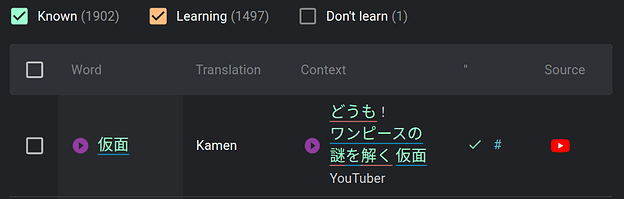First, I have to talk about the “All words” and “Saved Words” tabs.
All words seem to vary depending on the “vocab level”. If I set my “vocab level” to 0, my words counts are:
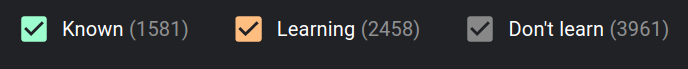
If I set my vocab level to 2000 (Roughly accurate for me) the all words tab shows 1987 Known words and 3291 Learning words
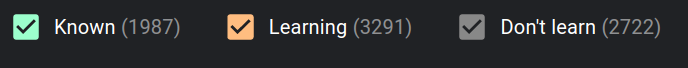
Now let’s consider the Saved words tab. It shows 1902 known words regardless of my Vocabulary level. Since I can see the source for each of these words, I suspect that this list includes my actual saved words (manually).
This is confusing to me.
- What is the difference between the Known word count under the “All words” and “Saved Words” tabs?
- When I set my saved words to 0, how do I get 1581 known words? What is this number referring to?
Previously, (for me) all words other than the most frequent 2.5k would be purple. I had GYRB colours for the words I knew/was learning. Finally, words that were frequent enough for me to learn, but I had not seen, were white by default.
Now, all words other than the most frequent 3.4k are greyed out but I can’t control this number. Fortunately for me, this isn’t extremely bad because I already know about 2k words in my tl. However, if I were a beginner this would be wayyy worse than the old system that would allow me to grey out all but the most common 300 words.
My feedback would be:
- (More realistic) Allow us to choose more specifically the frequency level after which words are greyed out (EG Other than the most common 2k words, all words are purple)
- (More realistic) Allow us to choose more specifically the frequency level before which words are marked as should learn (EG Of the most common 2k words, and that a user doesn’t know will be orange)
- (More realistic) Make the Vocabulary level, “All words” tab, and “Saved Words” tab easier to understand. It doesn’t make sense that I have both 1581 and 1987 words known simultaneously depending on where I look.
- (More realistic) PLEASE allow right click to make tags red and blue
- (Very ambitious request but) You have a single 4-colour system: Known words, Learning words, Unknown Words frequent enough to learn, and Unknown words too infrequent to learn. Divide categories 3 and 4 based on a single frequency level. This is essentially how I used this software pre-update, It’s just slightly harder to do it now because we have reduced control over what words are in the last two categories.
Thank you for your continued support of this project. It’s substantially helping my understanding of my TL.