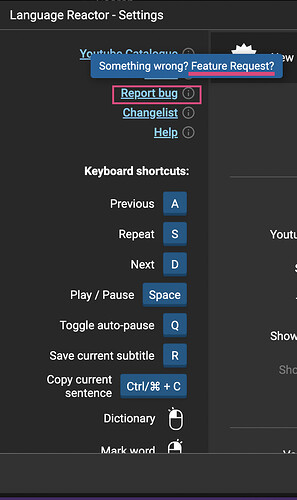I watch english videos on youtube and german content on netflix. so i want seperate profiles for both of them because the machine translation is to english in netflix and it carries forward to youtube and I have to change the settings everytime.
Is there a way to create seperate profiles so the app remembers which to use for which app?
Hi @naveenmalla,
No separate profiles (or similar features) are available through the LR extension/website.
One way would be to sign up with another LR account, but I wouldn’t recommend that (especially because — if you want machine translations — you would have to pay for another LR subscription to get that)
Personally — even though I only study one language — I have another channel (which creates another profile) on YouTube. I use that channel only for engaging with Korean content (my target language). This gets me more content recs in my TL.
I also set my Netflix profile language to Korean (again, my TL).
However, I know this wouldn’t solve your dilemma with wanting a separate profile so your settings can be remembered.
So, short answer is that no feature exists yet for you to be able to do that.
P.S. If you have a feature request, feel free to drop it into the Request category or email/ “reporting a bug”:
Emailing them: languagelearningextension [at] gmail [dot] com
(Replace bracketed text with their corresponding characters and remove extra spaces.)
Or suggesting a feature the but through their extension in the settings gear ( ) by selecting “Feature Request” after “Report bug”:
) by selecting “Feature Request” after “Report bug”:
1 Like