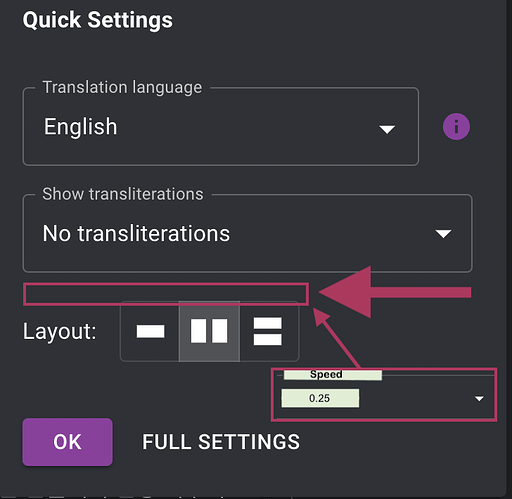Suggestion of speed dial on read mode
Yes, slowing down the reading speed in text/read mode would be incredibly helpful.
A speed dial with increments similar to Youtube (or other apps that slow down video/voice/TTS speed) when you click on your desired increment OR a keyboard shortcut to slow down the TTS voice speed or both would be great!
Right now, the voice is way to fast for beginner learners. The voice may be too fast for anyone who isn’t a native/fluent speaker of the language set for reading in the text/read mode.
Please consider prioritizing this feature soon! Thank you!
P.S. Example of different speeds:
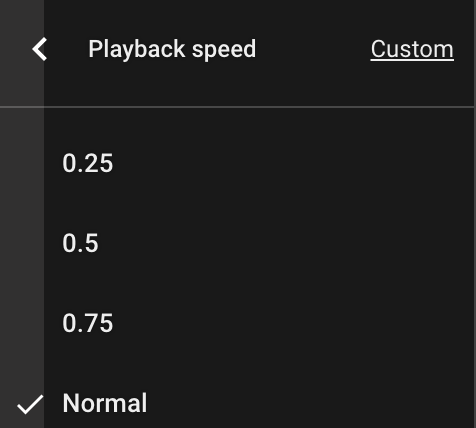
Photo Source: Youtube Player [Screenshot]
Putting a drop-down menu similar to this in the Quick Settings of LR’s Text/Read mode would be perfect:
Additional idea: Have wpm (words per min scale next to/in place of speed dial instruments):
Reading Spead Examples:
0.5 = 90 wpm
0.75 = 135 wpm
0.78 = 140 wpm
0.83 - 150 wpm
Etc.
Additional +1 from an LR learner for a speed adjustment in the text mode: Slow down reading text - #3 by Daniel_M1
Update: They added a way to reduce the speed!
Just click on the 1x at the top of the text/reader mode, which reduces to 0.75! This sounds great to me since I can understand the words now! Yay!!! Thank you!!!
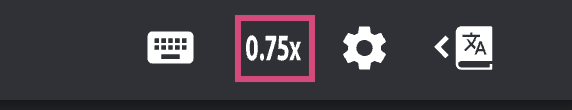
I think this is an excellent start to this speed-dial request!
Thank you, LR Team!! ![]()
Could you please add a way to speed it up?