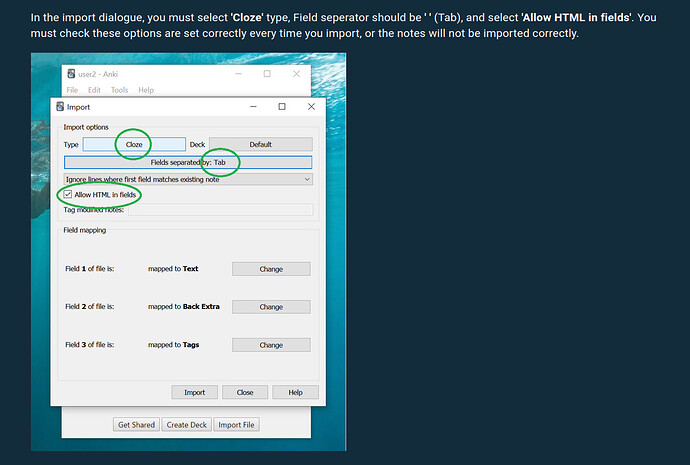Hello everyone, sorry for the late reply.
So, @Zachary_Gottlieb , I’ve checked the video, and it seems that your anki import settings are wrong.
Below is a screenshot of the help explanation we provide. Be sure to :
- Select the CLOZE card type
- Select the Tab field seperator (and not Space !)
- check the Allow HTML in fields
For these three settings, it was wrong in the video I saw
Can you try again and let me know if it words ? If not, please send again a video, or let’s arrange a screen sharing meeting 
Have a good day !