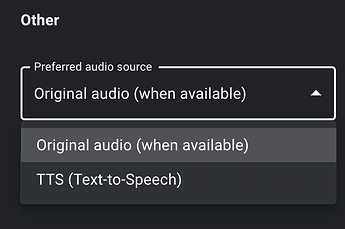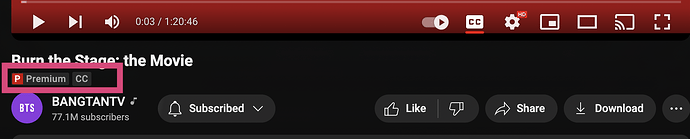Hi there, I have followed the instructions as exactly as I am able (Ive repeated it carefully so many times) and I cant get it to work.
Every card just says “word-naked lang-ja netflix noun” weirdly…
Any idea what that would be? Any help would be greatfully received
Exporting to Anki from LR is very poor. You have to use their cloze card template and even then its not very good.
I have no desire to use their predefined template, so what I do is export to CSV and include media. Then I go through and delete columns in the CSV that I do not need. Insert a row at the very top of your CSV for labeling each column.
For your images and sound, you’ll need to use the concatenate function to insert the needed HTML for anki to recognize images and audio files.
For images you’ll need to reformat to: < img src=“nameOfImage.jpg” > (remove spaces between the greater/less than symbols)
For audio: [sound:nameOfSoundFile.mp3]
This is a very tedious way of importing, but lucky, LR keeps track of your last export, there is at least one rare plus.
Then just copy your media files into your collection.media folder.
These instructions have finally solved my Anki exporting problems… in my third month of subscription (!). Ive been pro actively googling, message board searching including here, etc. Would be great to maybe include these instructions in the ANKI export instructions. Anyway super pleased to have finally solved as its the key reason Ive been subscribing to LR.
One appendix question in case anyone can help - I do like using Phrase Pump as well as Anki, as I can breakdown the sentences using the Language Reactor translation dictionary and also see my vocabulary colour coding while I do it.
But, my phrase pump sentences almost never show me videos from the shows Ive saved vocal from, but yet sometimes does. So very occasionally I get 2/3 cards which play the original Netflix audio, and show a screenshot (like on the Anki cards) but then it goes to plain sentences read by the dictionary voice only. Is there a setting I can change to run Phrase Pump to show only Netflix content that Ive saved words from at all?
Hi @Stuart_Piper,
Currently, you can go into your settings on the website and select “Original audio (when available)” to get PhrasePump to play original audio when it’s available in LR:
However, original audio won’t be pulled if it’s a premium “protected” video on YouTube. That will always be played as a TTS because YouTube does something to the code of those videos to prevent audio from being pulled from them.
Nor will selecting this setting option mean you won’t get sentences with TTS from Tatoeba, where LR gets their sentence examples from (as seen in PhrasePump and the “full dictionary”).
They don’t have a feature on LR yet that only shows you your saved content in PhrasePump. It comes with other sentence examples to help fill in your knowledge gaps because it was programmed that way.
I hope this helps answer your question!
How can we tell whether a YouTube video is “premium”? I recently exported saved items from this video and was surprised to find tts.
It’s not premium.
Good way to tell is to open it in an “incognito” window OR to log out of your youtube and try to play the video, if it says it’s premium it’s premium.
Also, here is an example of YouTube Premium content I’m talking about:
Link to video: https://youtu.be/YgG9f4MJ1eU?si=IXsBnetQgqUiotRN
See the “Premium” label put on it by YouTube? (See above photo.)
I hope this helps!
Thank you for confirming. But if it’s not premium, why is the audio export tts?
Or does exporting original audio only work from Netflix?
I’m not sure, myself, but that was my guess with the sentences I added via Youtube that didn’t save native audio.
But it’s possible that it’s just saving sentences in Netflix that exports original audio as you’re guessing here:
I’m not sure though.