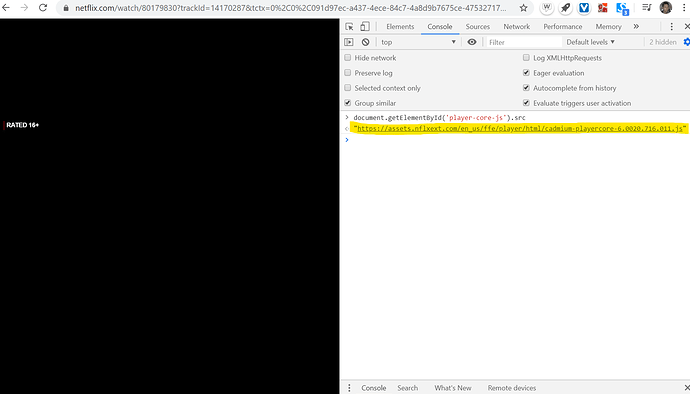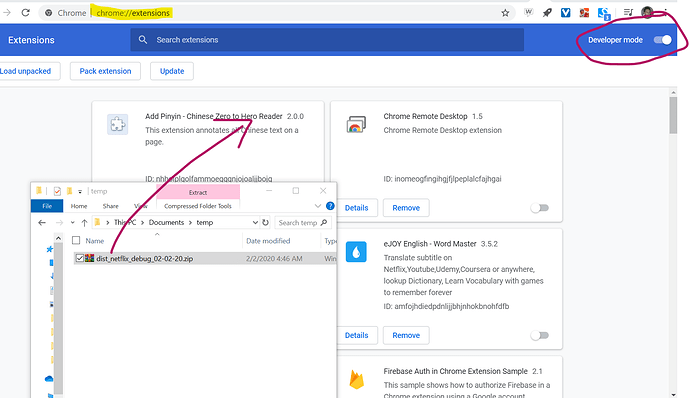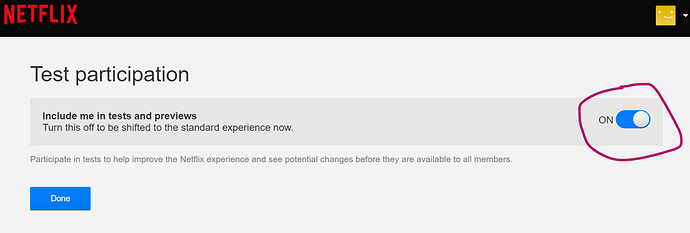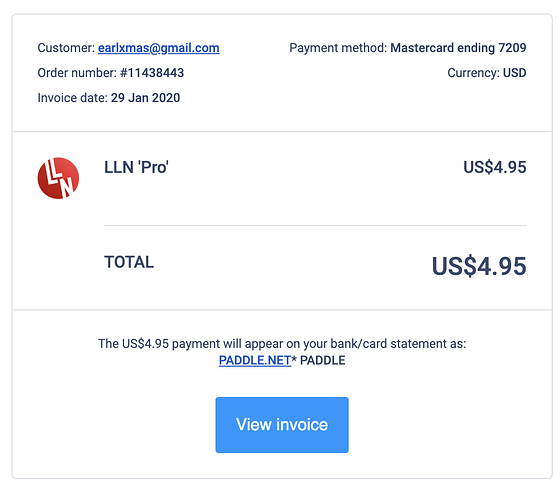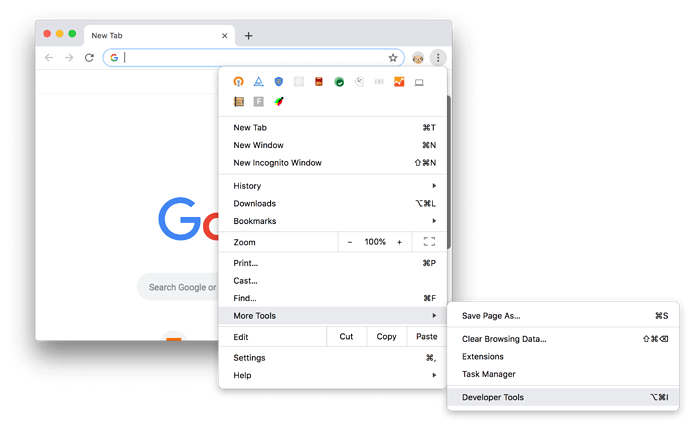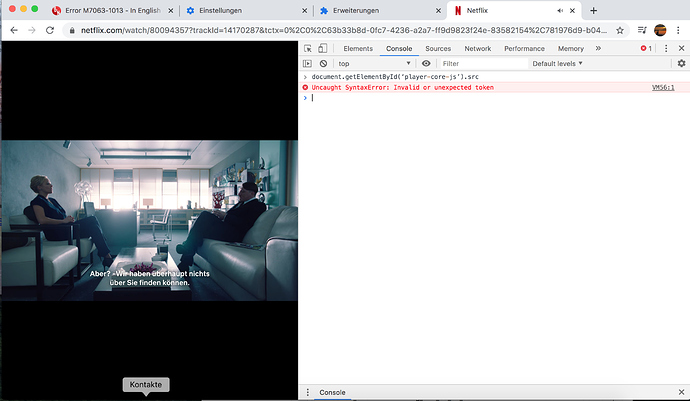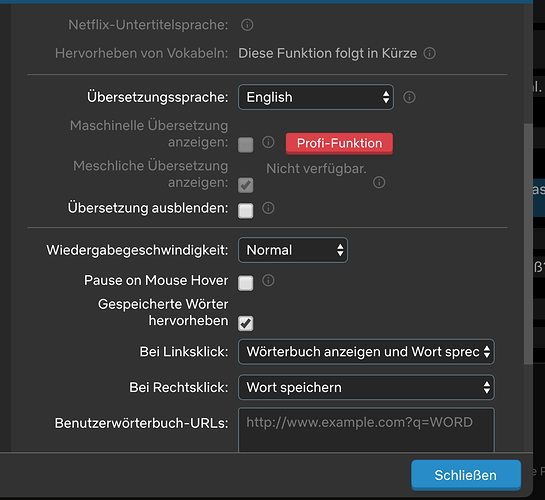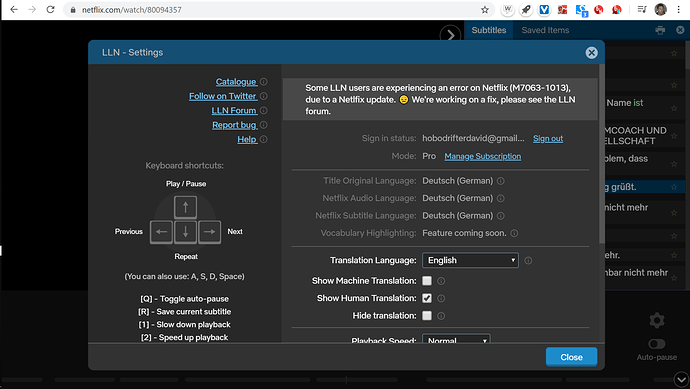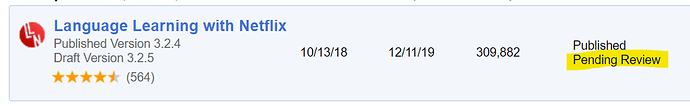Dear Community!
I have added LLN extension, afterwards I indicated as native language English, Language to study German, country German and selected the Film, but always I got error M7063-1013. I shutdown the computer, I stooped all the other Chrome extension but the error is keeping.
https://languagelearningwithnetflix.com/catalogue.html#language=German&country=Germany
Is there a restriction to use the tool from Germany? or should I set something in particular? Until now I could not watch anything 
I appreciate any help that you could give.
Regards,
Victoria
Hi. Thanks for writing. The problem is probably that LLN is not interacting with Netflix in the right way, because you have a new/test version of the Netflix code. (One thing… check you hard drive isn’t 100% full, it can prevent web pages saving data that they need to operate). LLN should work fine in Germany otherwise.
If you don’t mind, you could help us fix it. I’ll prepare some special test code and instructions, I’ll have it ready by the evening and will post again. 
Hi David!
Thanks a lot for your soon reply!
I will be attentive to your new reply.
We keep in touch!
Best regards,
Maria Victoria
I don’t know if this applies on the web version of Netflix, but we’ve noticed different user profiles on the same Netflix account can have completely different interface designs on the Netflix app. This week the second user profile on my account has started getting a completely different look to how shows are highlighted on the PlayStation 4 Netflix app.
So it’s probably a long shot but you might have some luck from creating a second Netflix profile for language learning and seeing if that still gets the error message. It would be top right of the page, ‘Manage profiles’ under the smiling square avatar.
If it is profile-specific, that still might not help though - it’s the newer account on mine that has the different design.
Hope this helps!
@quarridors Thanks for heads up. I tried it but no luck getting the error.
Ok, so, if you see the error, you can do the following to help me debug:
-
Remove LLN extension (put chrome://extensions into Chrome address bar to see the installed extensions, click remove on LLN).
-
Open a movie in Netflix, then press CTRL + SHIFT + i to open the Chrome dev tools. You’ll see a panel open on the right side, like in the screenshot below.
-
Paste this into the console and press return:
document.getElementById(‘player-core-js’).src
-
Take a screenshot, or copy the output (highlighted in yellow in the screenshot), and paste it here.
This gives me the Netflix player code that you are running, I can take a look for conflicts.
Next, you could try installing this special version of the extension, there’s a small fix that may solve the problem.
dist_netflix_debug_02-02-20.zip (1.1 MB)
To install it, you need to put chrome://extensions into the address bar, check developer mode is enabled (see the image), then drag the zip file into the window.
(This special version also prints debug messages to the console, you could copy them and send them to me in a message).
Lastly, you can try unsubscribe from new Netflix test features by clicking the button on this link: https://www.netflix.com/DoNotTest
Lastly, if nothing helped and you just want to watch Netflix, I suggest just disabling/removing LLN for now (from chrome://extensions …please come back though. 
We’re also in contact with a friend who is seeing the error, tomorrow we will try connecting to their computer with teamviewer to try to remote debug the issue. 
Turning off the test participation has made it work for me! So definitely something to do with whatever they’re trialling out. (I’m based in the UK)
Hi,
This special version works for me 
Just wondering I paid for pro version the end of January. But I cancel it a few days ago.
I can’t use the extra function now. Could you help with that?
This is my invoice below.
Btw, my computer is macbook.
Don’t know how to open the Chrome dev tools.
If you give me a guide, I could help you debug.
Thanks!!
It’s promising the debug version works.
Sure, I refunded your last payment. You can subscribe again if you like, then cancel later (Paddle will now email you a couple of days before the next payment). Our payment code doesn’t really work like other services like Spotify… if you cancel, you loose access. It’s confused a lot of people, I will change it soon.
You can open Chrome dev tools here:
1 Like
Hi David,
With the new version, I could watch the script of the film with subtitles in German, I could use the dictionary option to looking for the meaning of the words, really good option when you are learning a new language. Just one doubt, how do you active 2 subtitles at the same time, for example english vs. german or spanish vs. german at the same time?
In addition, I copied the details of the messages got from the Developer Console, in the requested steps by you in the previous message. Inserted one image per reply because it was not allowed to insert all at the same time because, it was indicated I am new user.
“…Paste this into the console and press return:
document.getElementById(‘player-core-js’).src…”
Screenshot got in this step:
Added screenshots with the options set, should it be possible to see the subtitles in English also (in addition to German subtitles), if this option was indicated as you can see in the screenshot?
On another hand, I tested another film that it is not in the LLN Catalog, it was not possible to get the advantages of this tool. Is it only the LLN extension available for the films into the LLN Catalog?
Look forward to hearing from you. I am really into to collaborate with this amazing tool!. Let me know by my personal email the time to do the Teamviewer session.
Thanks in advance.
Best Regards,
Maria Victoria
Thanks!
About the settings… the translations available depend on the movie you are watching, if Netflix has subtitles available for that langauge. But I would be suprised if what you are watching doesn’t have English subtitles…
Actually I took the movieId from your screenshot (80094357) and tried it here. Yes, there should be English subtitles.
From your first screenshot, I think I know what the issue is. Shouldn’t be too hard to fix.
We located and fixed the issue, the new version has been uploaded to the webstore and should be available in 24hrs.
Thanks to all for helping us solve the problem.
If you are currently are unable to watch Netflix, I suggest to unsubscribe from new Netflix test features on this link: https://www.netflix.com/DoNotTest
1 Like