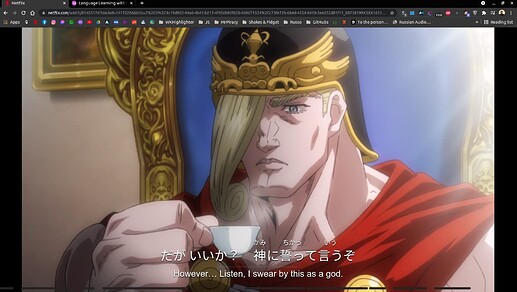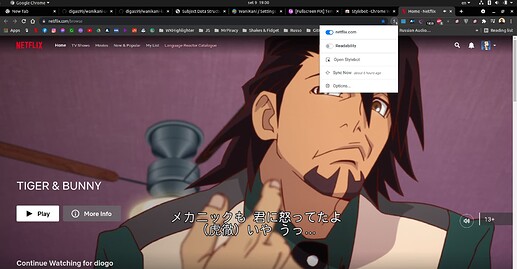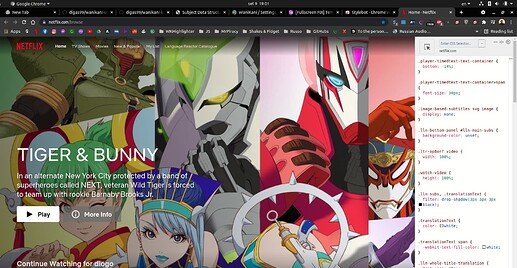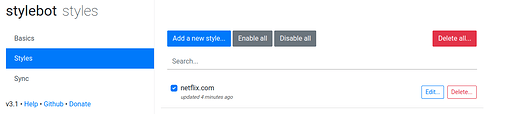So, I found a way to mimic the fullscreen effect and still get the subtitles from language reactor.
It is just some changes in the style source code of the page.
The final result is this:
As you can see it is not true fullscreen, but it does the job until the devs fix it.
To achieve this you need to download a chrome extension to change page CSS (like Stylebot for example), and then apply this code to the netflix page:
.lln-bottom-panel #lln-main-subs {
background-color: unset;
}
.ltr-op8orf video {
width: 100%;
}
.watch-video {
height: 100%;
}
.lln-subs, .translationText {
filter: drop-shadow(0px 2px 1px black);
}
.translationText {
color: white;
}
.translationText span {
-webkit-text-fill-color: white;
}
It is probably going to be buggy, I haven’t tested it that much yet. But for me, it does seem to work fine.
If you are seeing two sets of subtitles (subtitles from Netflix and from Language Reactor), add this piece of code to the code above:
.image-based-subtitles svg image {
display: none;
}
[UPDATE]
So, I just realized that the video control buttons become unclickable (pause, progress bar, etc…) because the subtitles from Language Reactor overlap it. I will see if I can fix it. Still, it is not that bad of a compromise, you can just use the shortcut keys (like, spacebar to pause the video, etc)
[IMPORTANT]
Delete all this code when everything is back to normal!