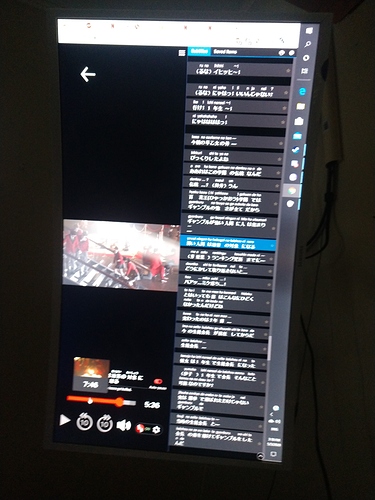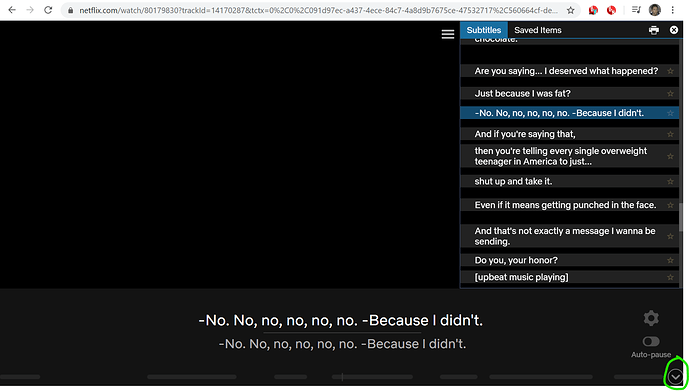On most of my devices, the subs appear in a grey subwindow at the bottom, but on this device they appear on the video itself.
There also does not appear to be a way to change them from white to a different color, resulting in them being hard to see. (Not with this orientation but with the one i was using before i started experimenting) can anyone help with this?
I can flip the screen sideways again but it still does not put them in a subwindow like they want.