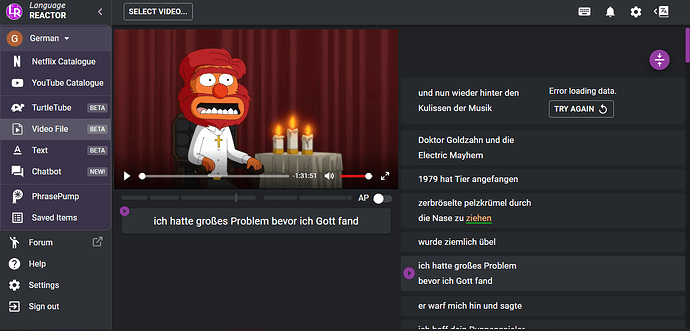It seems like you’re experiencing a bug with LR (presumably referring to Language Reactor) where translations aren’t loading on the website. The issue has been persisting for around 5 days, and you’re frustrated that it hasn’t been resolved yet.
Dealing with bugs can indeed be frustrating, especially when they affect the functionality of a service you’re using. Here are some steps you can take to address this issue:
- Clear Cache and Cookies: Sometimes, browser cache and cookies can cause unexpected behavior. Try clearing your browser’s cache and cookies and then refresh the LR website to see if the translations start loading.
- Check Browser Compatibility: Ensure that you’re using a supported and up-to-date browser. Some issues might arise if you’re using an outdated or less common browser.
- Try a Different Browser: If the issue persists, try accessing the LR website from a different browser to see if the problem is specific to your current browser.
- Contact Support: If the issue continues to persist, consider reaching out to the support team of LR. They should be able to provide assistance and help resolve the bug.
- Check for Announcements: Sometimes, services might experience technical issues, and the platform might post updates or announcements about ongoing problems. Check the LR website or any official social media channels to see if they have acknowledged the issue.
- Update Software: Make sure that your operating system and browser are up-to-date. Outdated software can sometimes lead to compatibility issues.
- Temporary Glitch: Bugs can sometimes be caused by temporary glitches or server issues. While it’s frustrating, these types of issues might resolve themselves without user intervention.
- Community or Forum: If LR has an official community or forum, you might find discussions about similar issues and potential solutions. Users or moderators might have suggestions or workarounds.
- Be Patient: While it’s frustrating to deal with technical issues, it’s important to give the support team some time to diagnose and fix the problem. These issues can sometimes take a bit of time to track down and resolve.
Remember to document the issue as thoroughly as possible, including screenshots and a description of the problem. When contacting support or seeking assistance in a community, the more information you can provide, the better they can understand the problem and help you find a solution.