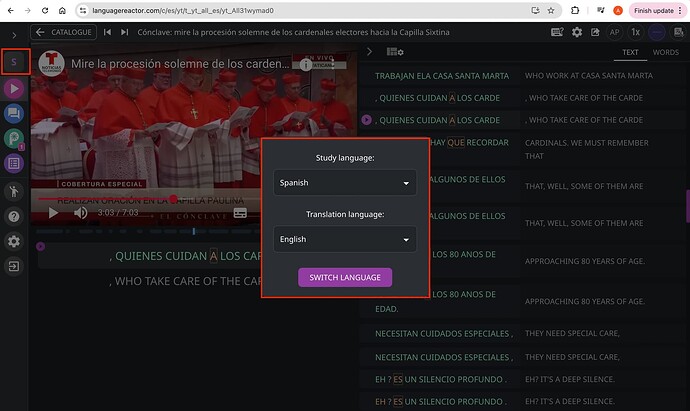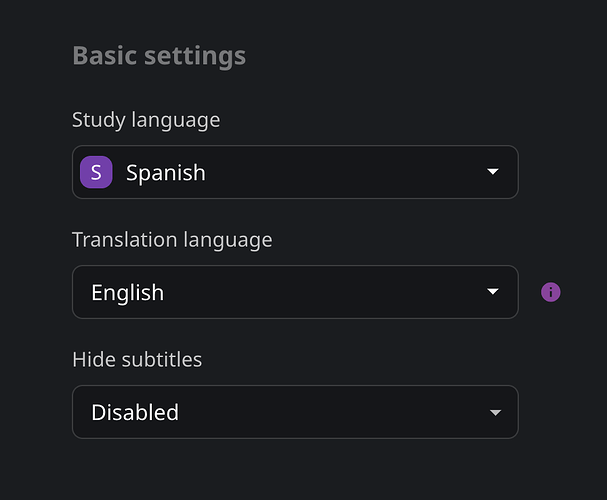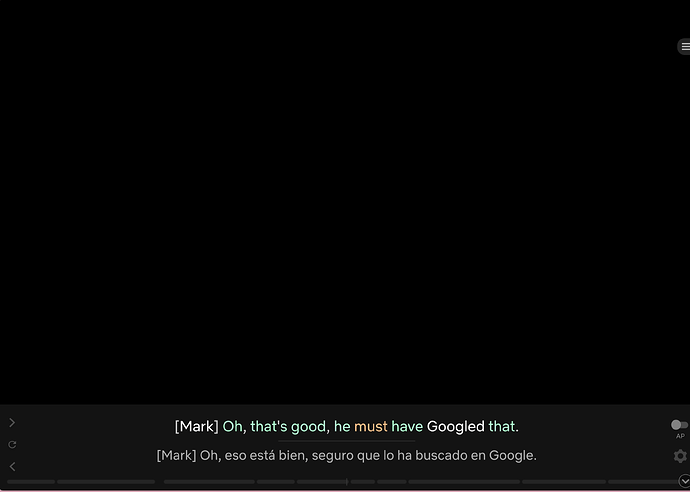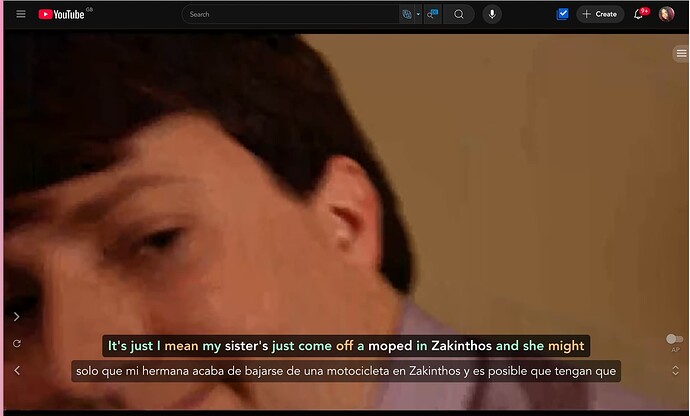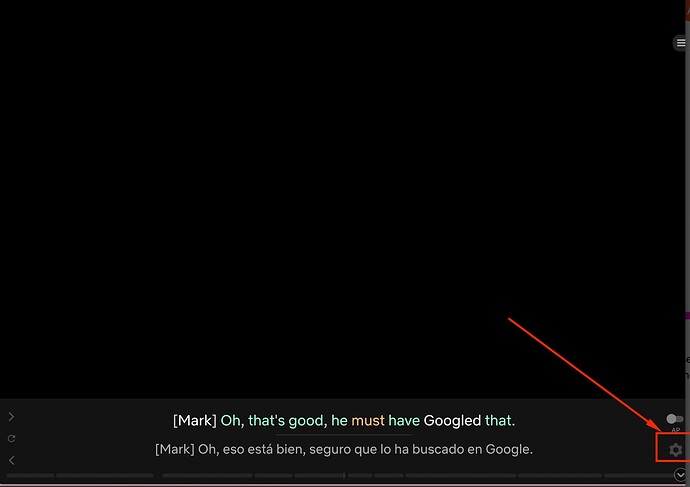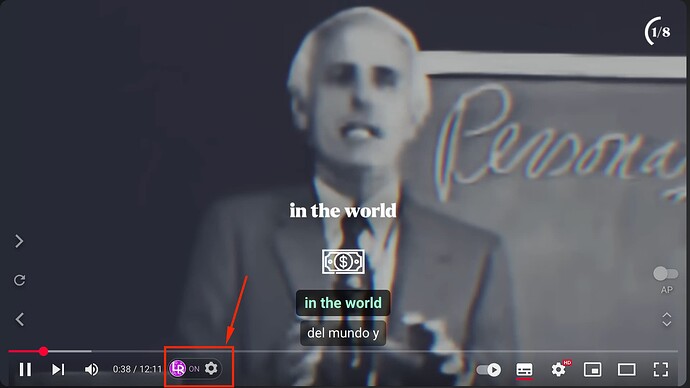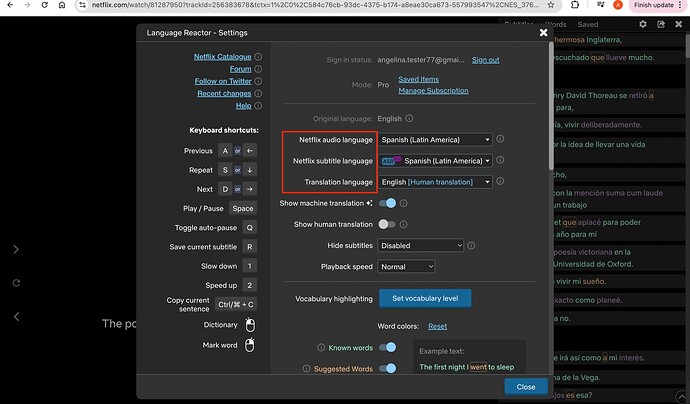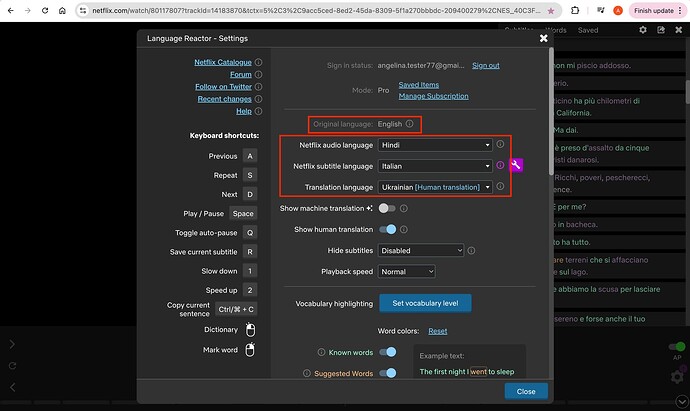Hi there – i’m a new user, just downloaded it today after using Trancy for a while. Heard about it on Tiktok and Reddit, and so far loving it and can see the potetial it will have in my language learning.
My issue is that something seems wrong at the moment and I don’t know if its my settings or a current bug. I’m learning Spanish and speak English natively, I’ve set this up in my account and from what I’ve seen on other screenshots and vids, the language you are learning should show first then the native language underneath.
Instead, I have English at the top and Spanish at the bottom, then on hover of the english words, the spanish words will show up – anyway I can correct this or is this a current bug. Would love to start using the platform fully.
Thanks!
1 Like
Hello @JENEVAAH,
Please ensure that Study language and Translation language are selected correctly during practice. If so, could you please send a screenshot of your subtitles and the languages you have set? Thank you.
Hi Angel, I have it set in this order on my settings. See here:
I’ve also tried uninstalling and reinstalling.
@JENEVAAH Please send a screenshot showing that English is at the top and Spanish is at the bottom in the subtitles
Because I want to catch the issue, but it seems to be working correctly for me. Please specify whether this occurs in a specific section or everywhere
Here’s a recent screenshot from Netflix:
It happens everywhere, I’ve tried Netflix and YouTube, same thing happens.
@JENEVAAH The extension language should be set in the extension settings. So, to set the language on YouTube and Netflix, you should click on the gear icon in the player and set the subtitle and translation languages you need.
Thanks Angelica  that seems to have worked! But what if the content is in English, what settings should I have it in? Does the plug in work in the same way? Or does it only work in this way if the content is in Spanish (or any other chosen language?)
that seems to have worked! But what if the content is in English, what settings should I have it in? Does the plug in work in the same way? Or does it only work in this way if the content is in Spanish (or any other chosen language?)
I’d love to use the plug-in to see subtitles on content I interact with all the time, hopefully this will assist me with my language learning goals. Let me know!
Hello @JENEVAAH,
Regardless of the original language of the film, you can select any of the available languages in the Netflix audio language/Netflix subtitle language/Translation language drop-down list.
For example, like I have in the screenshot below