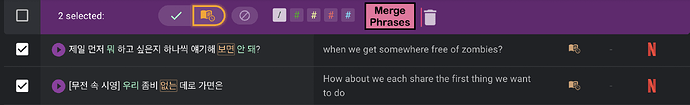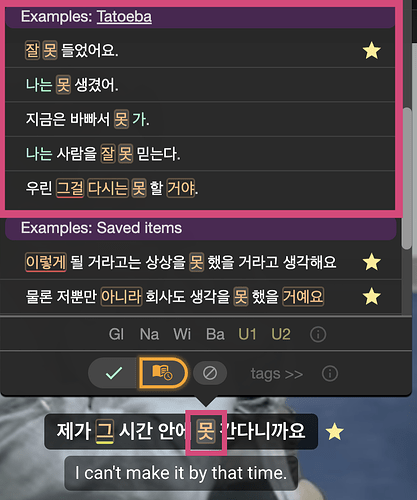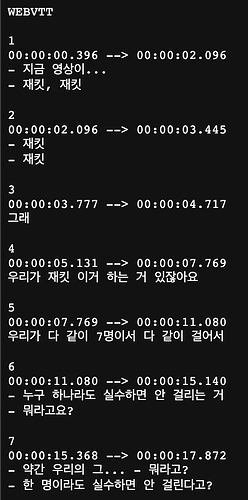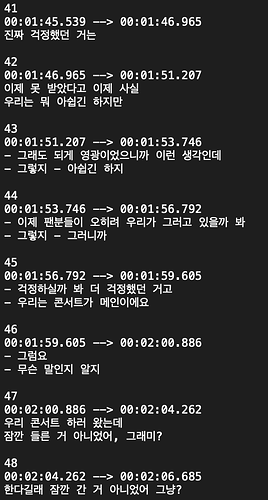It’d be great to have the ability to select multiple saved (![]() ed) phrases/subs and combine them into a single saved phrase to learn through Phrasepump (or export for learners who export using one of the LR export options available to learners):
ed) phrases/subs and combine them into a single saved phrase to learn through Phrasepump (or export for learners who export using one of the LR export options available to learners):
This would help with the many mentions of sentence fragments that make it harder for users to learn from subtitles—since CCs/Subs are designed for media consumers, not language learners.
It’d be great if we could:
Similar Instances Where this Feature Would Help Learners:
- Edit sentence context of saved words?
- Merge Lines Before Export
- It would be great if the context of a sentence could be saved in favorites and not the part of a sentence
For now, when I am really “desperate” to have a complete sentence from a subtitle. I’ll copy and paste the sentence fragments from the subtitle of a show and star (![]() ) the complete sentence from there.
) the complete sentence from there.
The big problem with this method right now—aside from the manual work of copying/pasting subs together in the text window—is that the machine translations aren’t always correct/don’t have the proper context.
For Example:
Subtitle Copied/Pasted Together: 나는 그냥 편하게 발 뻗고 누워서 자 보고 싶다
Human Translation from Netflix: I want to sleep comfortably without any worries.
LR Machine Translation (Text/Reader Mode): I just want to lay back and watch you sleep.
This request would be different than the requests related to saving the context of a sentence at the point of saving (a.k.a. within the subtitle) or at the point of export (as in merging lines before exporting).
It would occur within the Saved Items section (specifically the “saved phrases” section). It would be presumably easier than creating a method/shortcut to save (![]() ) multiple phrases/sentence fragments while learners watch videos. This way, learners can learn with PhrasePump, Anki, or any other exported file method supported by LR.
) multiple phrases/sentence fragments while learners watch videos. This way, learners can learn with PhrasePump, Anki, or any other exported file method supported by LR.
P.S. For Learners waiting for something like this to be implemented:
An alternative to studying full-context sentences from videos you watch—including words that you want to know/learn:
- Click on word you want to know in subtitle
- Scroll to Tatoeba Sentences
- Star all the sentences that you are interested in
Example Using 못 (Korean):
Some additional alternatives to LR for studying words in full context:
- Using Anki with Transcripts: Requires some manual work, but allows you to pull out sentences to study in similar ways as PhrasePump:
- Video for Netflix Transcripts: How to create Anki Flashcards from Netflix transcripts: Foreign language learning with films and TV | Ollie Lovell
- Pulling out vtt using MacOs (basically timed subs in another tab) Directions:
- Select the video you want and refresh the video page once you navigate to it
- option + command + j (to open the Developer Tool)
- Navigate to the “Network” tab
- Put .vtt in the “Network” search box
- Refresh page
- Click the subtitles you want (target language, English, etc.) + Let the video play a little bit with the subtitles selected
- Right-click the result that shows up in the “Name Column” + select “open in new tab”
- Copy the wvtt text that shows up in the new tab
- Save as vtt—if you would prefer to save a copy of the text to your computer—by selecting “File” → “Save page as” in your browser.
- Make sure to combine phrases in your selected sentence (if they appear as sentence fragments) have before adding to your Anki deck
Note: Provided for personal use only and directions relate to MasOs, so if you are a Windows user you’ll have to find out what your shortcuts are to get the Developer Tool to appear.
Example of a wvtt after right-clicking + selecting “Open in New Tab” (Step 7):
Example of saved vtt (Step 9):
- Using Clozemaster: They seem to have more control over studying sentences (more so if your a premium user, I think). I just use the free version, but either is an option until LR implements something that allows us to work with full sentences from video material saved with the
 method.
method.
Note: I will update this part if I come up with any alternatives until we can save full sentences from videos using LR.