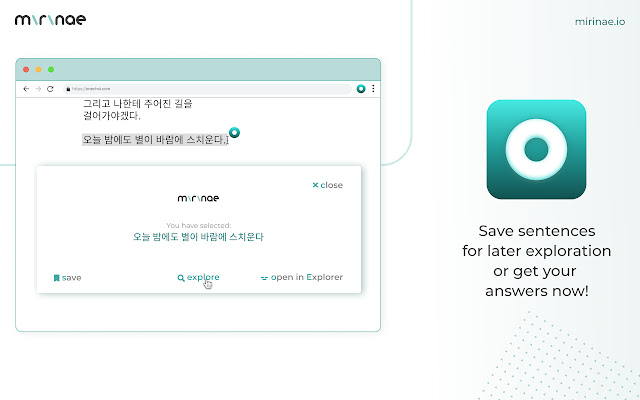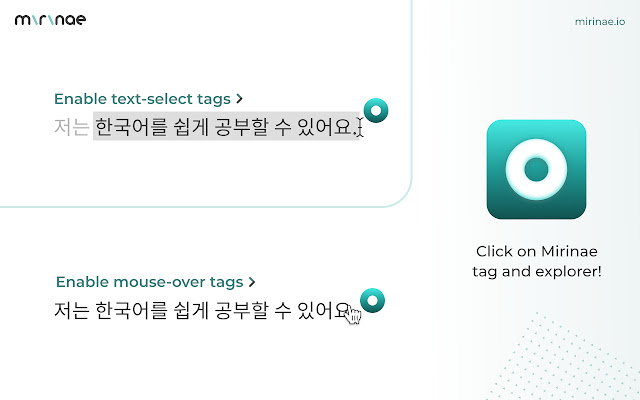For LingQ, you would have to import your text before you could work with it, but yes, it’s a good option for reading if you can compromise on the non-importing request you had in your original question.
Additional information about LingQ that may be helpful (from a current LingQ Member):
Free version is limited to 20 “LingQs”
LingQ Forum staff knows this is limiting to users and supposedly they are working to expand this in the future. As of May/June 2023, the free version is still limited to 20 LingQs/words.
Note: LingQs = words saved: Known, Learning, or Ignored ( trash icon)
trash icon)
LingQ isn’t affordable to many users
At 12.99 (USD) per/month or 107.88 (USD) per/year for a basic premium (which goes up from there), it’s still worth it (and different enough in features from LR), it’s just not an accessible price point for most people, especially since I think most shared/LingQ team created isn’t great/necessary, in my opinion.
You have to import text from the source to use any LingQs features for content not already uploaded to their user/LingQ library
Even with the extension, it’s not an “all-in browser” type experience. The LingQ browser extension helps import it into the LingQ website (the same applies to the app if you have the Android/ios app). It does however, have some LingQ-approved/created and user-uploaded content (that doesn’t violate copyright—for shared content only. You can use mostly whatever as long as you don’t share it).
Pro Users can get audio linked to text/source transcript if they upload an audio mp3/mp4 file or have TTS generated for imported text
Generated TTS gets annoying fast on audio-generated content, so I use some random 3rd party resources to download audio mp3s/4s to my computer and then upload it manually to LingQ through the web application. (Note: the TTS in sentence mode for content without audio is a pretty great feature, though.) You can get a transcript/audio with a Youtube video (played by Youtube through their video viewer—not sure how that works precisely—but the way that syncs up with the transcript generated by LingQ (using the cc/subtitles provided by the uploader) doesn’t always sync well if you have to edit the sentence and paragraph formatting in LingQ after importing.
Editing transcripts/texts that are less than perfect can be a pain
Their lesson/sentence editor is still pretty clunky overall, but it’s nice to have the option to edit text! Especially since LingQ automatically formats text/transcripts of imported (manually or through their companion extension) sources/materials. Also, for Korean, I have noticed their text importer is a bit frustrating. It will break sentences at random points and choose to ignore periods in the source text randomly. This is mainly because the edit heavily relies on spaces between text and punctuation: . and ? and ! and other punctuation to break up the text. So, if there is a “(?)” in the middle of a sentence (like in some Korean content), it will likely break the sentence there, even if it requires the rest of the sentence to make sense. (Korean is my Target Language.)
Formatting only seems to transfer through Word Docs but is limited
So you won’t get a "this feels like I am actually reading the book/website/article type experience. From my experience, copying/pasting text over from other sources (like Google Docs) wipes all formatting from the original document. I think you are supposed to use the Chrome extension directly on web pages for the best results.
Sentence translation requires users to manually input translations from an outside source
However, if you want to click on words to get definitions or get a translation for a grouping of about 9 words at a time, LingQ is still useful for that kind of thing. It’s not something Like the LR Text Tool/Reader or DeepL, Glosebe, Reverso, etc. (tried to think of dictionaries that translate sentences across multiple languages  ) that can translate more than a 9 word (give or take) sentence.
) that can translate more than a 9 word (give or take) sentence.
Content gets deleted from LingQ if you downgrade your subscription from Premium—unless you pay like 2 (USD) a month for their vacation plan or something
For more research, definitely check out their website and their forum before working too intensely with LingQ. You don’t want all that time investment to go to waste if you try it and aren’t willing to have your work deleted when/if you’re done with LingQ.
Note: Using LingQ and LR together has been helpful for me as a learner. I think the strengths of one application help make up for the shortcomings of another—at least for the learning level I’m at currently.
If anything else comes to mind, I will update this later.