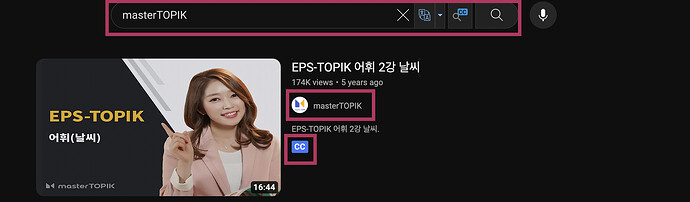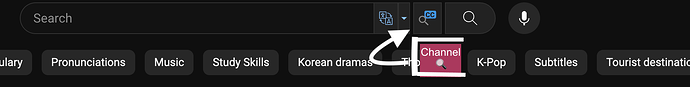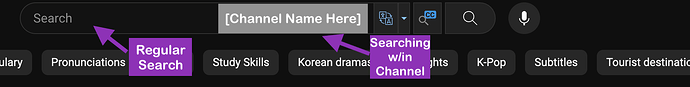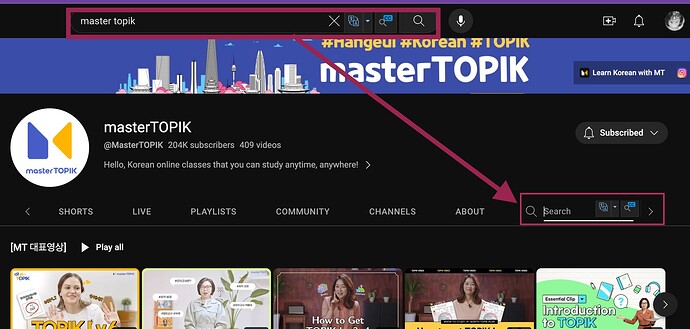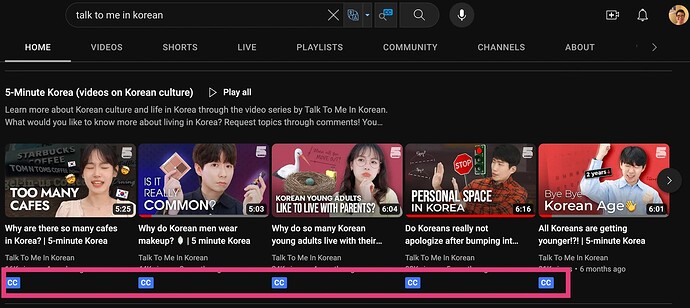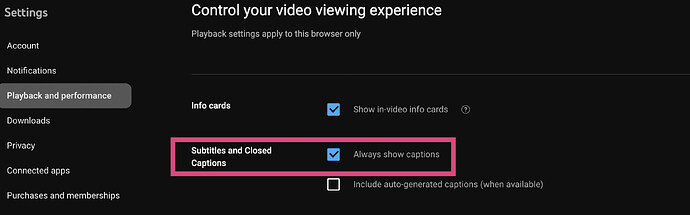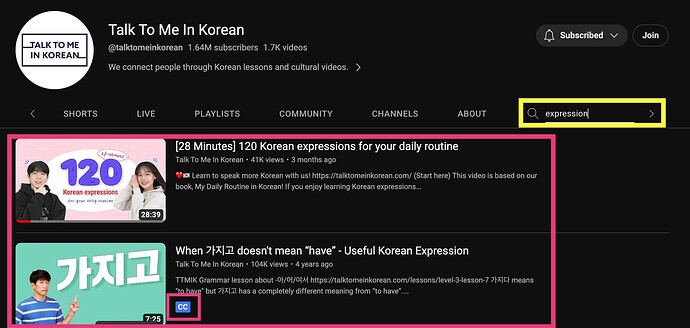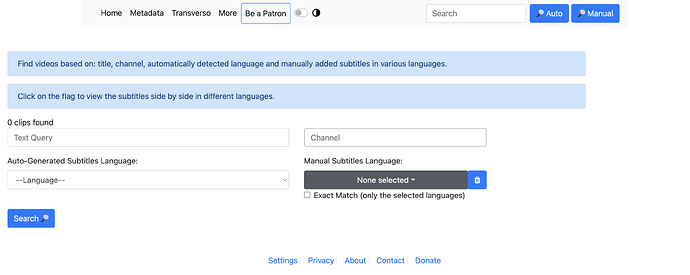Right now searching for subtitled videos only works in Youtube’s global search field by using either Youtube’s native filtering or the one provided by the LR extension. Youtube does not provide a search operator to limit search results from the global search field to a specific channel. The only way to search within a channel is to do it from the search box on the channel page (which is only available when viewing Youtube in the browser). But for this search box, neither Youtube’s native nor LR’s filter for subtitles is available.
When we like a particular channel, it would be really useful if we could quickly identify all its subtitled videos since those are the only ones that LR can effectively be used with.
1 Like
I noticed I was able to find CCs/Subtitles for a specific channel by searching the channel name in the search box with the help of the LR extension:
Is this different from what you’re saying in your request?
Sorry if I am misunderstanding; just trying to make sure!
Could it be that easy, ha, ha. I tried what you suggested and got further than I thought I would for quite a few channels. Basically for channels with unique names that others don’t use in their video titles, it’s enough. If the channel name consists of more than one word, it is better to put it in quotes. Where it fails is with channels of gurus that have others repackage and dramatize their content for clicks, often by quoting them out of context or hiding the original date of the content. This is of course low value, happens a lot on Youtube and it would be much better being able to filter it.
1 Like
That’s a great point! Similar channels would get mixed up in there. Maybe this can tide us over until there is a way for us to specify channel names in the search bar with LR.
I can definitely see that LR’s search feature can/should be improved in this regard! It would be so useful to be able to search a specific channel (in a separate field) and have specific search criteria in our target language in the main search box that allowed us to specify the type of CC/Subtitled videos we saw in Youtube.
For example:
Idea 1: Search Channel  Button:
Button:
Idea 2: Search Channel with a specific word/phrase in the target language:
—OR—on a similar vein:
Idea 3: LR Search shows up for the channel search section on a specific Youtube Channel when Extension is on, and users navigate and click on the  after the “About” section:
after the “About” section:
P.S. Edit: I did notice this recently when scrolling through a specific Youtube Channel:
But I’m not sure if it’s LR or because my Youtube settings have “always show captions” toggled on:
P.P.S. This is Youtube’s channel search bar, and while searching for a topic, I scrolled through the results and saw this same blue CC icon while scrolling through the channel results.
But, as Daniel_M1 mentioned initially, there’s no way to filter for only videos with CCs as the result within the channel search bar shown below. So, non-CC’d/Subtitled videos that LR can’t work with still appear in the search results.
Hi @Daniel_M1,
I found this old reply that I thought might help until LR can fulfill this request in the future (fingers crossed  ):
):
Here is the direct link to the searcher: Search manual subtitles by metadata
Preview of the site:
It’s not comprehensive (as FlyHigh mentioned in their reply), but I have already found it helpful for finding subs in my TL and Native language!