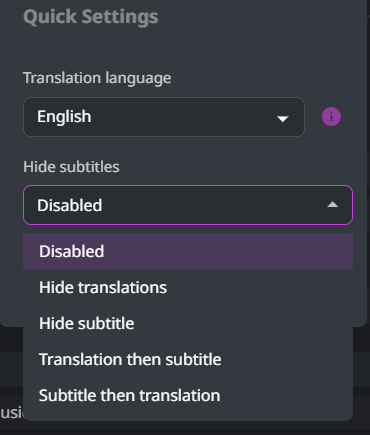This page:
You use it to watch video from your hard drive. I upload a video plus a .srt file and expect to see the srt set beside the translated version, just like on YouTube.
The bug occurs on my machine using Chrome in Canada.
I use French .srt files.
None of these layouts do what I want:
Indeed, they all display the same issue: (1) The French language media is fully obscured regardless of if i mouse over to reveal, (2) The SRT plays English in the video despite uploading a video that has only French subtitles and only a French srt file. I have no control here.
I note that I’ve made it work a handful of times before, but only after a multi-session struggle to do so. I cannot recreate the success either.
My installed extensions are Language Reactor, Audio Booster for Netflix, and Video Screenshot (another Netflix tool)