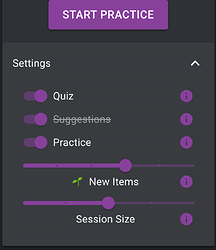I have been working with PhrasePump for a short while, so my strongest guess at what you are seeing is whatever Spaced Repetition System (SRS) / Algorithm" LR has for the PhrasePump (Maybe ‘Ebisu’?):
PhrasePump Uses a combination of Marked to Learn, Learnt, Suggestions (if you have that toggled on/available in your target language—not available in my TL: Korean, currently), and Learning Now marked words to create your experience of the PhrasePump system.
Some of how the system works:
Related to the “Look and Listen” type sentences that PhrasePump chooses to show you, this is what I could find:
The extra practice combines the “gaps” PhrasePump has guessed at based on your current Learnt, Learning, Don’t Learn marked words.
Currently, the only things you can adjust are in the ‘click to expand’ type menu you see when you go to the PhrasePump tab.
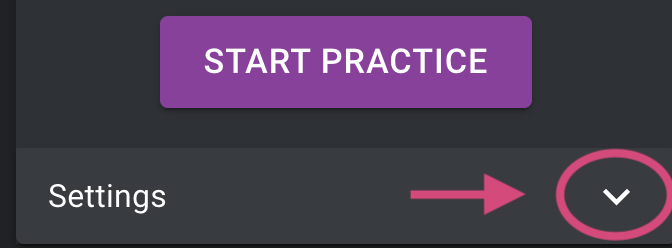
I think the only thing you could do is mark those words within those sentences (of ‘extra practice’) that contain seemingly random words as “Don’t Learn” and see if that helps for now.
Side Note on PhrasePump Customization:
I think the PhrasePump tool would benefit from extra toggle on/off buttons for users who want to turn off (and on if they want to every so often) to customize their PhrasePump experience. (For users who want finer control over what they see and how they see it in the PhrasePump tool.)
I hope this helps a little!