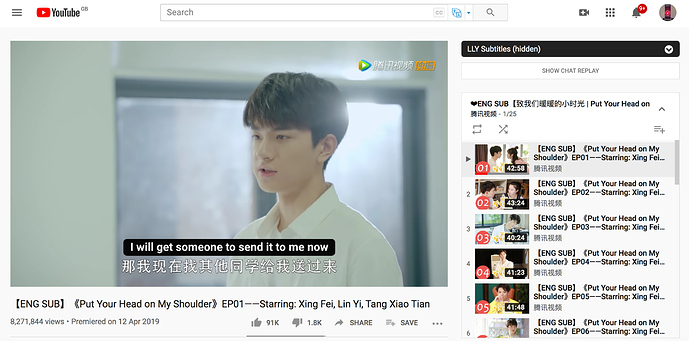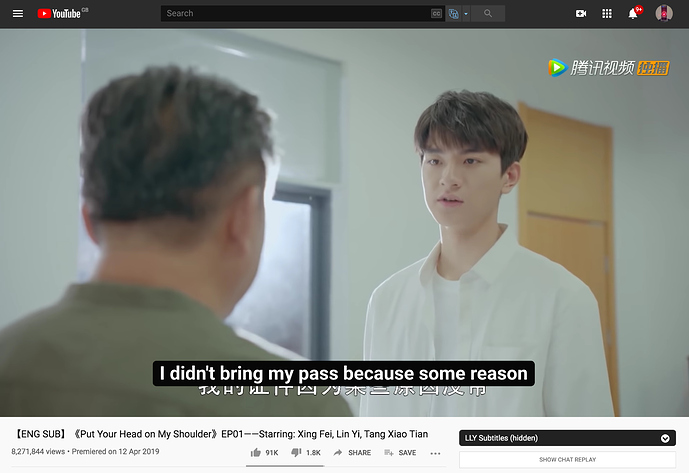Hi,
As explained in my comments here ( Youtube Extension - Now Online! ), there are a lot of Chinese TV shows on YouTube with Chinese open captions burned into the videe and only translation languages supplied as closed captions that the LLY extension can understand.
The experience of watching these shows is always frustrating because YouTube’s captions tend to overlap the open captions, so you’re getting glimpses of Chinese underneath the English subtitles, and it’s not possible to use the cursor keys to skip back and forth between lines of dialogue.
Due to a bug I’m experiencing with the beta version of LLY, the YouTube extension is currently only showing me the subtitle language (and optionally the machine translation) but no translation language subtitles below them. Instead I’m getting a gap under the subtitle.
This gap is coincidentally perfect for displaying the translation subtitles without overlapping the burned in closed caption they’d usually obscure, and of course I can use cursor keys as well. So, although I’m struggling to find videos with both sets of closed captions to get the most out of LLY, it’s already making it much easier to watch Chinese TV on YouTube.
Here’s a screenshot to demonstrate the effect the bug has with closed captions:
So here’s my feature suggestion: could you possibly add a Closed Captions mode that allows something like this functionality to be intentionally enabled?
As in, it understands that the subtitles are embedded in the video and that the language you’ve chosen to display needs to be displayed above it?
Or perhaps it could work so that if you turn subtitles off for a video, but have LLY turned on with Close Captions mode enabled, then it should continue to display the translation language but out of the way of the closed capitons area.
You’d probably want to add custom controls to Closed Captions mode to allow the caption position to be manually tweaked - if I go into full width ‘cinema mode’ currently, the English captions start overlapping the Chinese again, like so:
I’m sure that there are plenty of other videos in different languages that have open captioned videos on YouTube with translation languages provided as closed captioned subtitle tracks, so hopefully this won’t be considered too niche a feature to implement.
Oh and, huge huge thanks for all the hard work you’ve put into getting this working for YouTube content as well as Netflix. I don’t think I led with enough awe and gratitude on the other thread; you’re my language learning heroes! 
Thanks!
~ Nat.