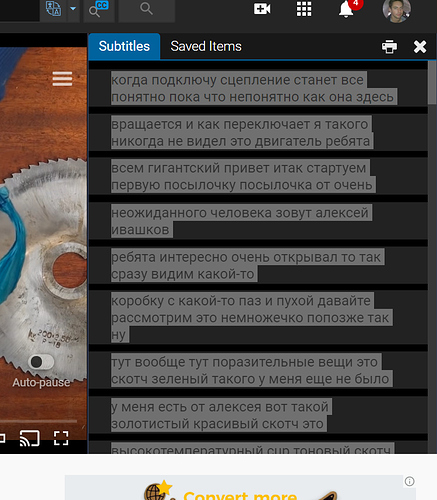Hi, it’s my first message so thank you for this helpful apk and keep growing!
I was checking all the options but I think is not possible to hide or show transliterations when you are using the side panel.
There is a website for japanese where you can paste the whole lines and it’s going to show you the most using words, but I need to copy the lines without transliterations.
Would be fine to add a button so we can show or hide the transliterations.
Maybe in a future would be great if the apk can show you a list of words by using frequency from a whole season (all the chapters you are going to watch) that way you can pre study at least the most useful words.
Thank you so much!
Hello,
Transliterations can be switched on/off in the settings, but not for the side panel seperatly. Maybe the print function can serve your needs?
Hi David, that could be a solution but if I try to select all from printed option English it’s in the same line so it’s not possible to copy all the japanese lines.
Maybe if we can download the subs in japanese but probably that’s not legal.
Thank you
If you turn off transliterations in settings, you can select the text in vertical view, then hit CTRL+C (for windows). That should work I guess?  We’ll add the word frequency stuff back in soon (extension used to have it, long time ago).
We’ll add the word frequency stuff back in soon (extension used to have it, long time ago).
The problem is, with Japanese doesn’t hide the transliterations in the side bar, just in the video subtitles.
Thank you about the news, it’s very useful tool.
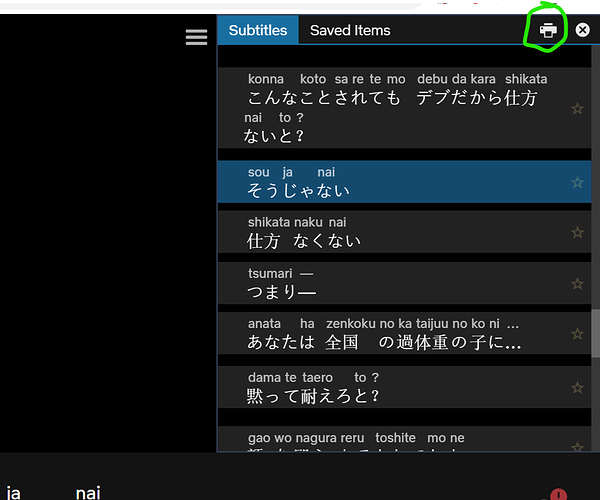
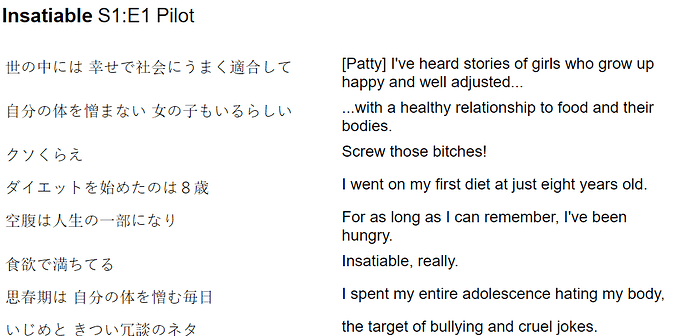
 We’ll add the word frequency stuff back in soon (extension used to have it, long time ago).
We’ll add the word frequency stuff back in soon (extension used to have it, long time ago).