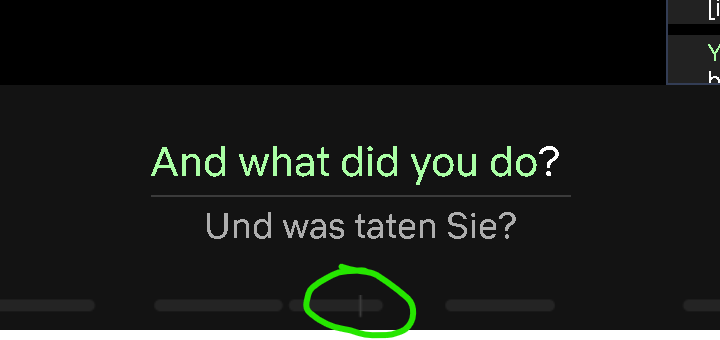Hmm, ok. How about this:
Show primary subtitles (on/off)
Show machine translation (on/off)
Show human translation (on/off)
And ‘e’ as ‘peek’ button… it temporarily first shows primary subtitles for the current subtitle index, if not already shown, or else shows translation(s), if not already shown.
Problem 1: there is no visual indication of when you are ‘in’ a subtitle, when it’s possible to reveal the subtitle/translation. The blurred text currently serves this purpose.
Possible solution, rely on this subititle time view (but that’s only available in ‘bottom panel’ mode… could add it to ‘subs over video’ mode, but, not sure it would visible enough):
Another solution, add a kind of ‘indication light’, that a subtitle is active… sounds like it might be distracting also though.
Problem 2: It’s not clear how revealing the text would work with the mouse… it’s likely that some users would enable the mode unintentionally, then think the extension is broken because they aren’t seeing any subtitles.