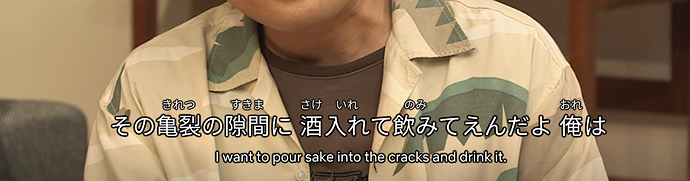First of all I’d like to say thank you, because this extension is super useful, and having furigana is a great feature <3
Buuut I’d be really thankful for some customization options for the subtitles themselves. I feel like a lot could be improved on the readability aspect (at least for Japanese subtitles) if some visual customization options were added.
1. [Important] An option to keep the Japanese subtitle font as it is by default on Netflix.
Netflix’s default Japanese subtitles have an outline and line breaks for easier readability, it’s specially helpful when there’s multiple speakers (whose names are indicated through parenthesis).
With the extension, however, it can get pretty confusing. Even the characters’ thickness have variations between hiragana and kanji. That decreases readability and makes it harder for quick reading. (Comparison below)
Maybe I’m a bit of a slowpoke. But it has personally led me to a lot more confused pausing than if the default font and line breaks were kept, and some times forced me to just turn off the extension.
I’m aware that it’d occupy a lot more space and that keeping things compact was probably why this decision was made, but it’d be really nice if it were optional.
2. Individual size options for subtitles. (outline / color / position could be nice too)
While using it for Japanese, I missed being able to customize the secondary subtitle size without altering the main subtitles along with it, and there was no way for me to have the secondary one bigger than the main subtitle. I could switch them up for that effect, but then I’d lose the furigana.
For the main subtitles, even the smallest font option was bigger than I’d have liked for the Japanese, so having a smaller size option would be great too.
Other options such as outline/color/position would be cool too (eg. if a person wanted one on the top of the screen and another on the bottom for some reason), but I understand that adding so many options for individual subtitles could be pretty troublesome.
3. (Pet peeve) An option to remove that little thin line between subtitles.
This one is more of a personal pet peeve, but figure I’d mention it since I’m already here, haha.
If anyone knows of any way I can modify this kind of thing on my end, even if through messing with css or config files (if anyone knows which files I need to be changing), I wouldn’t mind giving it a shot, so long as I can customize things somehow.
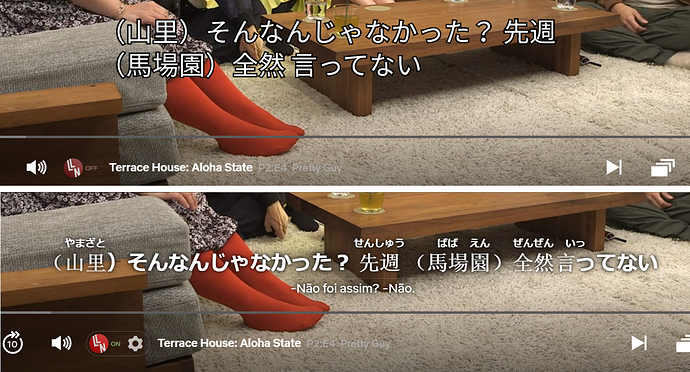
 for your three points and especially
for your three points and especially