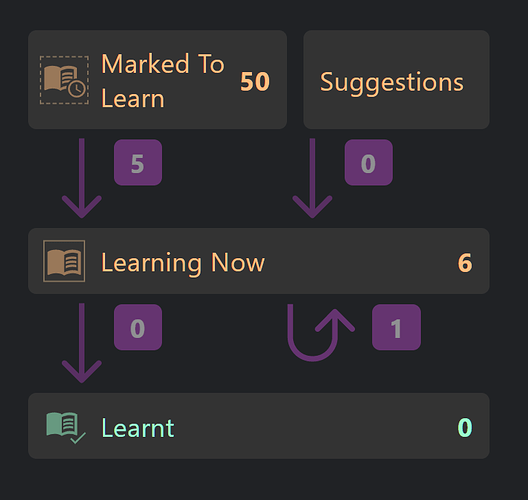Hi Asane.  Regarding 4th and 5th colours. The new system has a couple of nuances. The orange colour is for all words that you should be generally paying attention to (osmosis zone). Words which you are actively learning in the flashcards (~Yellow in your arrangement) additionally have a solid outline. You can also mark any word (even if it’s already orange) as ‘Marked to Learn’, which, prioritises it in the flashcard queue over other suggestions, and it shows with a dashed outline (until it enters the active flashcard pool and shows with a solid outline)… it would be fine to use this for words that you know better than other orange words (something like your red colour).
Regarding 4th and 5th colours. The new system has a couple of nuances. The orange colour is for all words that you should be generally paying attention to (osmosis zone). Words which you are actively learning in the flashcards (~Yellow in your arrangement) additionally have a solid outline. You can also mark any word (even if it’s already orange) as ‘Marked to Learn’, which, prioritises it in the flashcard queue over other suggestions, and it shows with a dashed outline (until it enters the active flashcard pool and shows with a solid outline)… it would be fine to use this for words that you know better than other orange words (something like your red colour).
Currently the flashcard algorithm adds words to the study pool by first taking all the ‘Marked to Learn’ (queued) words first, then falls back to suggestions (most frequent words that you don’t know). We plan to add a mode shortly (could do it today) that selects appropriately between the two categories… taking ‘Marked to Learn’ words first, as long as they are not too infrequent (still in the orange colour range). This would mean you could mark a word as ‘Marked to Learn’ when you start to recognise it in context, but it wouldn’t be jammed straight to the front of the flashcard queue, but would show as soon as it can justified to learn intensively.
I don’t say this is a complete analogue to your current arrangement, I’m just trying to show what is possible in the new system. Have a play with it, interested to hear any further thoughts. The new word colouring system, for better or worse, does not prioritise the question ‘should I understand these words’, but ‘should I pay attention to these words.’
We’re trying to balance offering a ready-to-use workflow for new users, while offering enough flexibility to not interfere too much with anyones existing systems/worklow. Some questions are quite difficult.