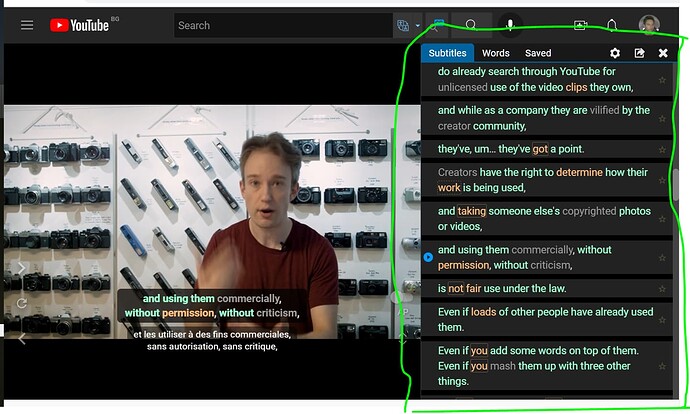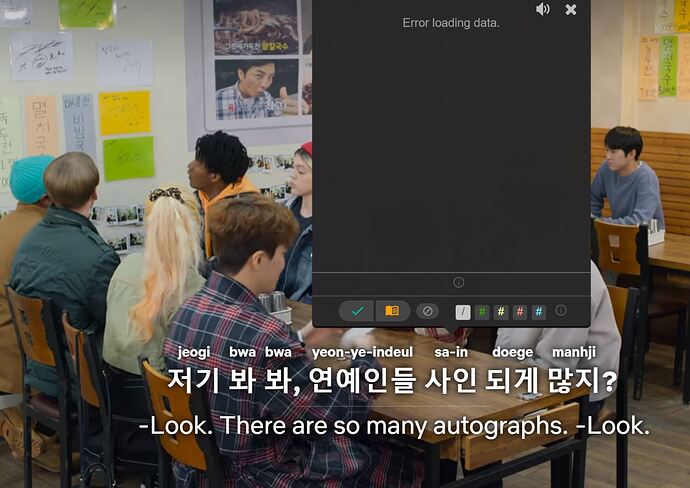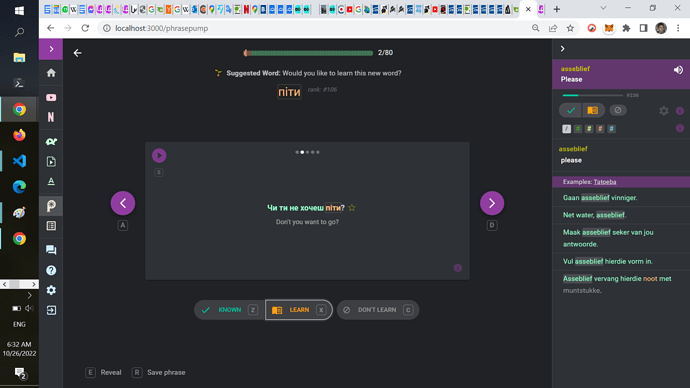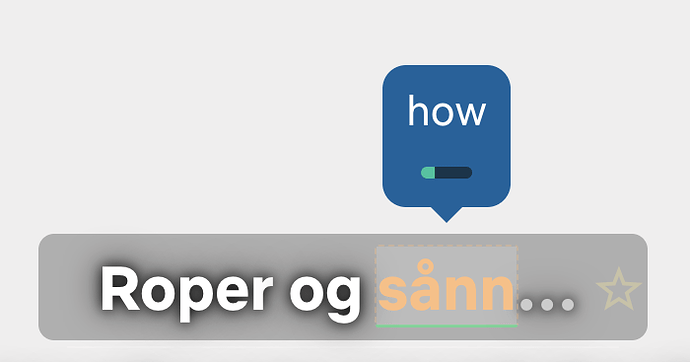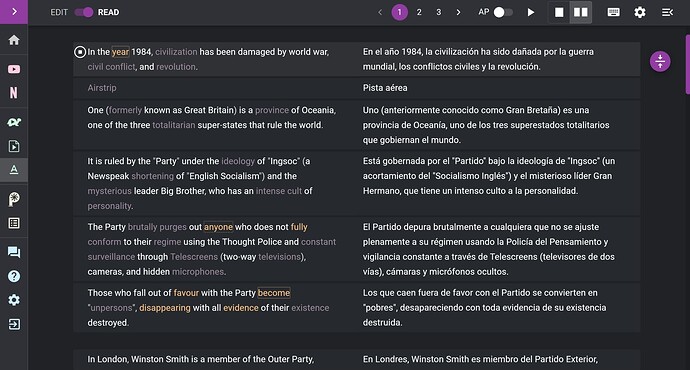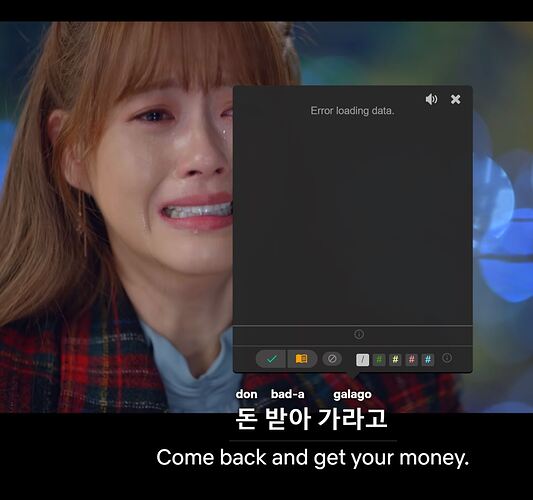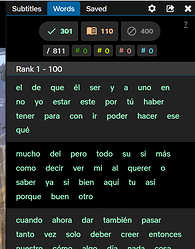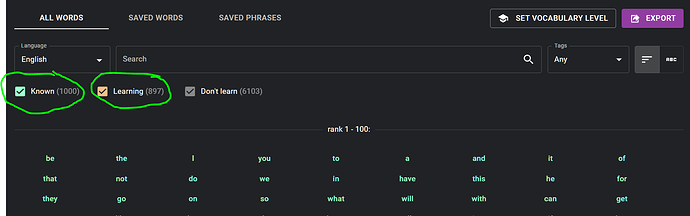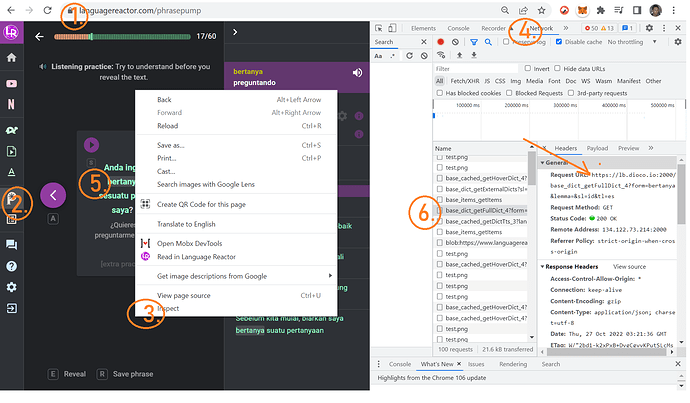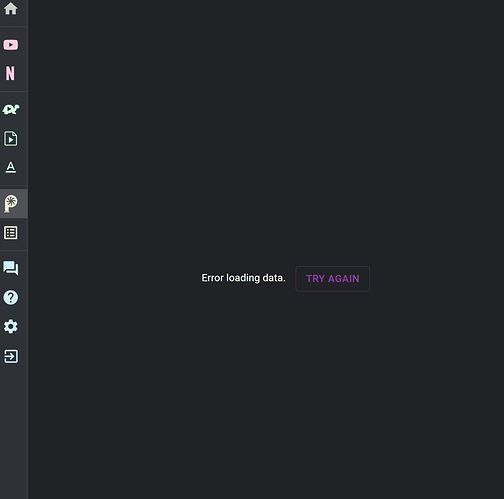Just found an issue, when the side panel is closed on Youtube, things slow down. That’s maybe what you saw. Og’s fixing it now.
I turned off all the new vocabulary hightlight options since I don’t want it at all but some words still get grayed out somehow (mainly some japanese hiragana letters and punctuation marks). Please add an option to turn off the feature all together, the new menu seems so confusing.
Fixed the performance issue & a couple of minor issues. All text is white now when colors are off.
I mean it looks really cool but there is precisely zero info on how to use the thing - and it’s not intuitive
Finally the new update!! thank you so much, it’s AMAZIIING :))
the new update looks great!! just curious about a few things. correct me if i’m wrong, but am i right to say that:
before:
- word catalogue & levels were based on the frequency of words within the video itself
- all words within your selected level are highlighted purple
- all words outside your selected level are marked “do not learn”
now:
- word catalogue & levels are based on a general dictionary of 8000 most common words
- all words within your selected level are automatically assumed to be known and highlighted in green
- all words outside of your selected level up to the 8000 most frequent words are marked as “learning”, words not with the 8000 word dictionary are marked “do not learn”
i’m not sure why u guys chose to do it this way, but i rather prefer the previous implementation. it had a lot of benefits, namely
- i could pick up vocab that is relevant to the current video that i’m watching. if i watch a crochet tutorial video but the vocab levels are based on a general list, all the terms would likely be categorised under “do not learn” because they aren’t common terms. but those are the exact words that i’d be hoping to learn!
- my selected level would highlight frequent words in purple so that i know what i should be aiming to learn. now my selected level automatically assumes that i know those words and i have to manually mark them as “learning” instead of “known”
- i got to select the level that i aim to achieve instead of the system automatically assuming that i am trying to learn all of the most common 8000 words (an unrealistic goal for beginners)
it would be great if i could have an option to revert to the previous version! thank you.
(i DO think that the dictionary of 8000 common words is amazingly useful in helping users target more practical words that would be used in day-to-day life. it would be great if we could have the option to set a target level for learning based on either the 8000 common words dictionary, the video-based frequency dictionary, or both)
OK, this is really frustrating. When watching ANY korean shows now, whenever I click on a word for translation, it would produce an error screen.
And it has been going on for days now, ever since the new update was added.
Is there a way to revert to the state before the update? I don’t care about any of the update features, I just want it to work again.
Thank you!
I’m facing the same issue. It’s been there since their new release…
Ukranian Phrasepump is fixed.
Og is looking at the dictionary issue, I’ll help him when I get up.
There’s an issue with Arabic and Chinese, and a small % of saved items (0.3%), we’ll get it sorted out.
Trying the new version now – in Netflix hovering over word does not show translation, clicking a word shows a tooltip with “Error loading data.”. Tried reinstalling, re-logging in, restarting. No luck ![]()
In Netflix hovering over word does not show translation, clicking a word shows a tooltip with “Error loading data.”
@Nick_Vorobiov @pallav_learn @Vic_Boss
I think we’ve likely found the problem with the dictionary. We have servers in different countries to speed up dictionary access, but weren’t using them for the update because, reasons, but they were still being called from one place in the code.
Try it again now. If you still have problems, please let us know what source language (video language) and translation langauge you have set.
To make things a bit less intimidating, I think it’s better if known words are in white rather than green. We’re turning this setting off now for all users (you can switch it back on, if you prefer).
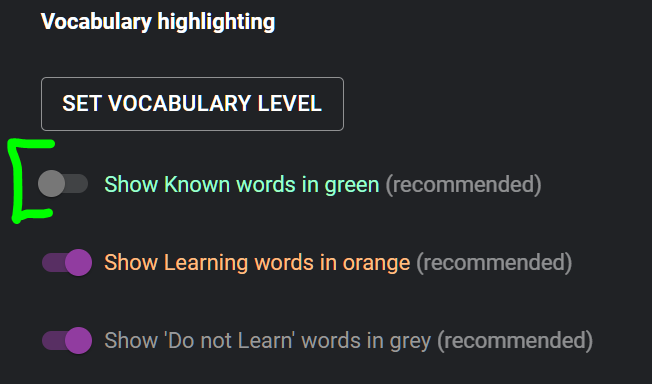
So, you open a text to read, here’s what you see.
Words in white - these are words the software thinks you know. No particular attention or action is required from you.
Words in orange - these are words that are suggested for you to learn.
Words in grey-purple - words that are rare.
Regarding marking words, and flashcards / Anki.
For Anki users, what you want to do is right click on words, so that the dashed outline appears. These words then appear in your list of saved words, and they can be exported. You can also carry on using tags (old word colours) for this purpose. As you learn more words, you may need update the ‘study level’ (number of known words) so the highlighting of rare words stays appropriate, as before.
If you use PhrasePump, you don’t need have to mark words at all. PhrasePump introduces orange words into the study routine (most frequent words first), these are called ‘Suggestions’. Once you mostly know it, it will turn white (or… green ;). If you mark a word with the orange outline, it is prioritised ahead of other words. So, Phrasepump is meant to save you the labour of marking words… and you teaches you new words using always-varying example sentences (draws from a base of 0.5m+ sentences for major languages). And you can overide it’s selection process by marking words with outlines.
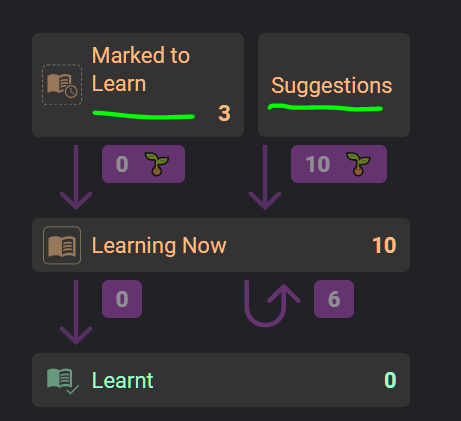
Once the word enters the ‘Learning now’ pool, it gets an solid outline. If that information is not useful for you, you can turn it off in the settings:
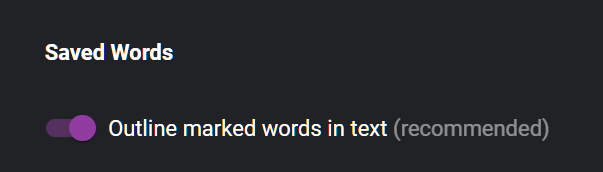
There’s quite a lot going on here, the software can be used in a few different ways. Once we get the bugs under control, I’ll make a few videos. Me and Og are a bit too much in the ‘nuts and bolts’ (details) of the software, we need you guys to tell us what is annoying/problematic/confusing.
I still have problems with source language (Korean), and the translation language I have set is English. There is no change from yesterday.
I chose this specific scene because I am crying like her cuz I can’t learn Korean now. (But thanks for this plugin man, I learnt so much over the years)
It still doesn’t work.
I’m learning Indonesian language whereas I’m fluent in English. I’ve tried it with other languages (Chinese) as well but in vain.
The problem is not the language but the country of ISP. If I use VPN, it works fine. Maybe you can look into why it doesn’t work for some countries but works for others.
Doesn’t work for HK, works for Germany…
The ‘colour rare words purple’ feature (before the update), and levels in the word panel in Netflix, this one:
… it always used frequencies of the word in the language… if the word appeared once in the movie, it went into the list, and appeared according to it’s frequency in the language as a whole.
We had plans to mix in the frequency of the word relative to other words in the movie, by, for example, making some words bold, to show their relative importance, but, didn’t get around to it yet.
Before, you told the software, ‘mark words above X rank’ purple. The idea was you knew what you could safely ignore.
The way it works now: you mark the vocabulary you know (approximately, using the ‘Set Vocabularly Level’ window. Later, if you wish, you can tell it word-by-word which words you know or would like to learn). If you mark 1000 as ‘known’, then approximately the next 1000 are set as ‘learning’ (words you should learn), and higher ranks words are marked grey-purple. You can see these numbers in the ‘All Words’ panel.
As you mark more words known, or use the phrasepump feature, the count of ‘learning’ words will increase accordingly.
There’s also an idea that the software builds a personalised ‘frequency dictionary’ based on the videos/texts you consume with Language Reactor.
I think you were using the ‘mark rare words’ feature in a way that was not intended previously. ![]() We still have this screenshot on the homepage that gives the wrong idea (opposite!):
We still have this screenshot on the homepage that gives the wrong idea (opposite!):
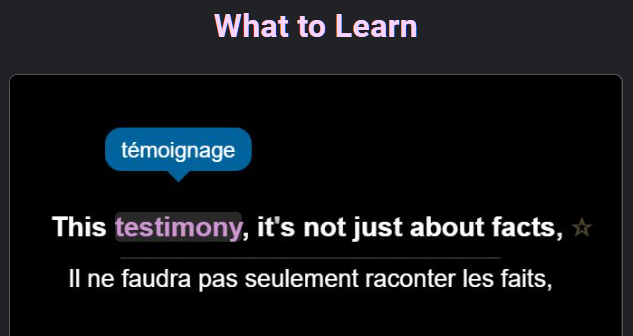
Oh course, you can use the software as you like. Identifying the most important words for watching a particular video is something useful, hopefully we get around to it soon.
The last few months for us can only be described as a… death slog. I feel a lot of relief that the new code is online; I was starting to loose hope that it would happen. Due to tunnel vision on getting the techincal part right, we have failed to anticipate your difficulties and provide you with clear instructions. The software pretty much allows every use case, but, that’s also the problem, it’s a bit overwhelming. Still, hang tight, we will shortly make everything right. ![]()
Could you check something? (Also @Vic_Boss ![]()
- Go to languagereactor.com
- open a page where you can click on a word (PhrasePump will do)
- press ‘ctrl + shift + i’ to open developer tools, or right click on the page => ‘Inspect’
- click ‘Network’ tab, at the top
- click on a word to open the dictionary, this triggers a request to our servers
- click the request (any one that starts with ‘base_’, and look at the request URL. Should start with https://lb.dioco.io:2000/… If it starts with https://cache-asia.dioco.io… then there’s the problem.
You can do the same when using the extension, should work the same…
Somehow I suspect our javascript files (code) are being cached somewhere on the way to Asia.I set the headers to only permit caching for 10 minutes max. Hum.
Thank your help.
So when I tried that, on step 2, I pressed “Phrasepump” tab to open Phrasepump. Then it just says a lot of error message, and then no word actually appears in the entire screen.
So I cannot even go to step 3 to test it out.
I want to learn only the words I clicked!
Due to this update, words that I don’t want are displayed in a specific color.
Even though after turning off all the option, the words I chose are not noticeable because they are only thin underlined.
I want to learn only the words I clicked, not the words this program recommended.
Thank you for creating a good program but this update is so confusing to me.
I’d like you to reflect this opinion.
Thank you for reading it.